Disabling Community Photos on Map in AC Valhalla
Assassin’s Creed Valhalla, like the games before it, allows players to take photos in-game and share them with others. One of the ways the game does this is by showing random community photos on the map, so you can see what others did during your travels. A lot of folks are annoyed by these photos – their icons clutter the map and sometimes even block other, more important icons. Thankfully, there’s a way to hide them. This guide will show you how to go about disabling community photos on map in AC Valhalla.
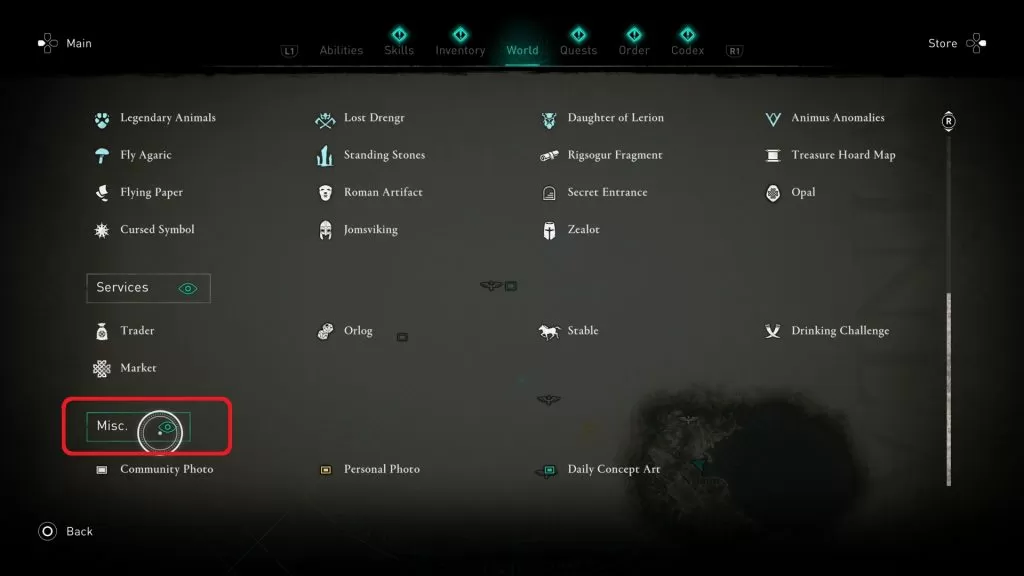
How to hide community photos on map?
When you open up the map, you can press the left analogue stick to bring up the legend. If you scroll all the way down, you’ll see a category called Misc. Click on its name, and it’ll stop showing all the icons from it – including community photos, your own photos and daily concept art.
If you just want to hide specific photos, hovering over them will reveal the option – press down on the D-Pad and they’ll be hidden from view. Unfortunately, both of these options seem to be bugging out at the moment. Since they’re not working as intended, photos keep appearing even after you’ve made it clear you don’t want them.
One surefire way of disabling community photos is to disconnect the game from the internet. On PC, you can play it in offline mode. On console, you’ll have to disconnect the device from the internet. It’s not ideal, since it will stop you from enjoying other stuff that’s tied to having an internet connection, like the daily quests and store, but the photos are annoying you enough, it’s a solid solution. Unless you got it through Uplay Plus, in which case you can’t disconnect.
If you need help with anything else in the game, we've got a metric ton of other guides for you to check out. For example, we've written AC Valhalla Hidden Ones Armor Set Locations - Ratae Bureau Armor & Londinium Bureau Key for quest A Brief History of The Hidden Ones, that will reward you with the Hidden Ones armor. We can also help with whether you want to let Rued Live or Die - Kill or Spare Rued Choice Consequences, or who to give silver to in AC Valhalla War Weary quest , and a well hidden AC Valhalla Comb location for Bil Maiden's Missive Rygjafylke World Event. Puzzle that caused us big problems was Unseal The Well during the quest Well Traveled. And, yes, we do have many more coming, stay tuned.


My issue with the photo mode so far. Is that I can see everyone else’s photos. But my friend can’t see mine. Any ideas as to why this is?
This does nothing for me as well and it’s driving me EFFING NUTS! Stupid Ubisoft needs to FIX this toggle to actually TURN OFF THE PHOTOS as it should but I would rather a permanent way to disable these in the options so I don’t have to open my map every effing time I launch the game to stop seeing this (well if it worked that is).
This game is so riddled with bugs it’s ridiculous! I can’t believe Ubisoft released this game in this state, I expected better and they should be ashamed of themselves!
“ This game is so riddled with bugs it’s ridiculous! I can’t believe Ubisoft released this game in this state, I expected better and they should be ashamed of themselves!”
I can. They do it regularly. Just when you think they’re getting it together, they screw things up. Like not hiding all photos, or crafting arrows, or not being able to use the useless crow to spot enemies.
It doesnt work for me…
Same, it says they’re “disabled” but they keep popping up all over the place, it’s especially frustrating when people put those over fast travel spots.
Also same, this toggle appears to do nothing. Playing on Xbox One