AC Origins How to Change Beard & Hair
Bayek starts off Assassin’s Creed Origins with a full head of hair and a thick beard. Somewhere along the way, he shaves both off. Some players have expressed their desire to keep both the facial hair and the braids. Luckily, there is a way to do this, although the game doesn’t really care to mention it at any point. It’s quick and easy, but it’s entirely undocumented. That why we’re writing this guide – to help you customize your character at least a bit, by showing you how to change beard & hair in AC Origins.
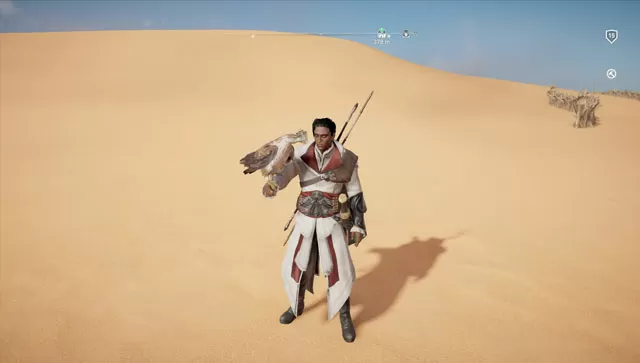
How to toggle hair & beard on/off?
You can’t really customize your hair, but you can toggle it on and off – the same goes for the beard. The change is a simple button press away, and you can always revert it. If you want to change the hair (from braided to bald, or vice versa) or beard, here’s what you need to do:
- Pause the game
- Open up the gear menu
- Press R2+Triangle (RT+Y) to toggle the beard
- Press L2+Triangle (LT+Y) to toggle the hair
It’s great that they’re not bound to each other, so you can have a shaved head and beard, or a braided hair style without one. You can also toggle the hood on and off in a similar way. When you’re in the gear menu, move the pointer over the outfit slot, then press and hold Triangle (Y). Sadly, that’s all the customization you’ll get, apart from dressing up in different outfits.


When does Bayek shaved his hair and beard ?
Whenever you want him to.
How about on PC?
That’s what I want to know, how to do it on PC.
@a.w.
@ KazrenPirate.
You can toggle the hood by pressing (scroll), but beard and hair is for boxes n stations only.
Ubigreed decided to block any options for those on pc.
so IF you absolutly need to have hair and beard get a box or station controller for pc.
(but that would be waste of time and mony)
Not only do those options not work on my PS4 to toggle hair or beard, but theboption to toggle Bayek’s hood has disappeared entirely