AC Origins Errors & Problems - Crashes, Audio Issues, Delayed Preorders
Assassin’s Creed Origins has been released, and like any AAA release, it’s riddled with issues. Most reports are about performance problems, crashes and audio bugs. There’s also the odd complaint about delayed preorders and the ways Ubisoft is going to make it up to people. Many of these AC Origins errors & problems cannot be solved without the devs’ involvement, but some can be avoided or circumvented with simple tweaks.

AC Origins crashes on startup, fails to launch
Some players are reporting being unable to launch the game on PC. If you are affected by this issue, make sure your rig is capable of running it. Then check whether you have the latest graphics drivers, and try restarting your PC. If none of this helps, you can try adding the game’s exe to your AMD/Nvidia control panel, and uninstalling the integrated graphics driver.
Black screen on startup, can’t run in fullscreen
If you get a black screen as soon as you run the game, it’s probably a resolution conflict. If you press Alt+Enter to get it to run in a window, everything will work fine. Use the settings menu to pick the resolution you want to play on, then press Alt+Enter again to return the game to fullscreen.
AC Origins performance issues, stuttering, unstable FPS
Many performance issues with the game come from inadequate processors. If you have less than four cores in your CPU, that might be the source of your troubles. In case you have a good enough CPU and you still have issues, you should try fiddling with the video settings. Try lowering the resolution and limiting the framerate. Turn off demanding visual effects, like tesselation and volumetric fog. Go for a lower shadow quality as well.
No dialogue, muffled audio, crackling sound
Many people are experiencing all sorts of issues with sound in the PC version. Strangely enough, restarting the game and/or PC works in many cases. Other than that, you can try lowering the sound quality in Windows settings (go for 16bit, 48kHz). If none of this helps, you’ll have to wait for a patch.
Delayed preorders of AC Origins
A bunch of people who’ve preordered a boxed copy of the game haven’t received their packages. There was a mix-up with the distributor, and a lot of stores haven’t been able to send out the game on time (including Amazon and UbiStore). If you’re one of the unlucky ones, contact your retailer – they seem to be providing digital keys for those affected, so you don’t have to wait for your physical copy to arrive.
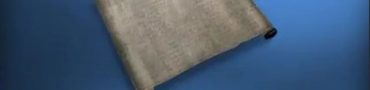

I bought the deluxe edition. The game will download but will not install. I keep getting a pause sign over the game and the only thing it will do is delete. I’ve tried everything including calling psn.
I suddenly cant call my mount anymore, what should i do?
Press and hold the call button.