How to Turn Off Glowing When Hidden - Assassin's Creed Odyssey
When you hide in bushes or tall grass in Assassin’s Creed Odyssey, your character starts to glow. You get a white sheen that makes you more visible, so you can know exactly where you are at all times. The downside is that it looks ugly as hell. Thankfully, there’s a way to turn off glowing when hidden in AC Odyssey.
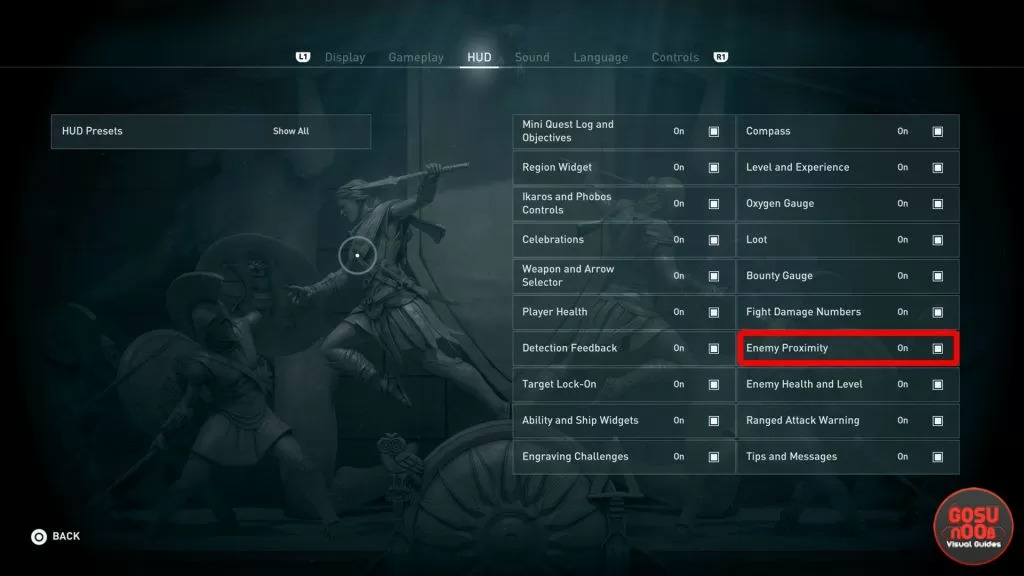
AC Odyssey glow when sneaking – how to disable
In order to disable this feature, you’ll have to go to the Options menu. Once you’re there, navigate to the HUD tab. Look at the right column – near the bottom, you should see an option called Enemy Proximity. Make sure you uncheck this. It will stop you from glowing when there’s an object between your character and the camera.
However, it will also disable the white indicators that appear on the edges of the screen when there’s an enemy nearby. The ones used to alert you to enemy proximity, basically. We don’t really understand why these two options have been bundled together, and hopefully Ubisoft rectifies this in a future patch. It would be a shame to be forced to play without the proximity alert just so you’d avoid the glow.
It is a helpful feature to some, that’s for sure, but there are many reasons why you might want to disable it. For instance, some people complain how it ruins their immersion, constantly reminding them they’re actually playing as Layla strapped in the Animus, and not the ancient Greek hero. There’s also the issue of not being able to see your outfit much of the time if you play stealthily. You spend a bunch of time and energy getting one of the fabulous legendary armor sets, then the glow stops you from enjoying the sight of it whenever you’re trying to sneak.

