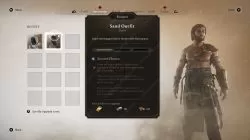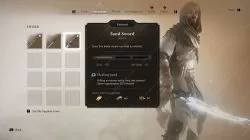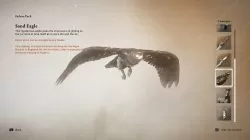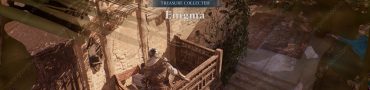Where to Find Deluxe Items in AC Mirage, Bonus Content Missing
If your Assassin’s Creed Mirage Deluxe Edition bonus content is missing, don’t worry! The next chapter in the legendary Assassin’s Creed franchise is here! This time around, we’re heading to Baghdad. And in terms of gameplay – back to the roots of the series. In this guide, we explain how to claim AC Mirage Deluxe Items. Here’s where to find Prince of Persia The Sands of Time items, including Sand Outfit, Sand Sword, Sand Eagle, Sand Horse, Hourglass of Time, and others.
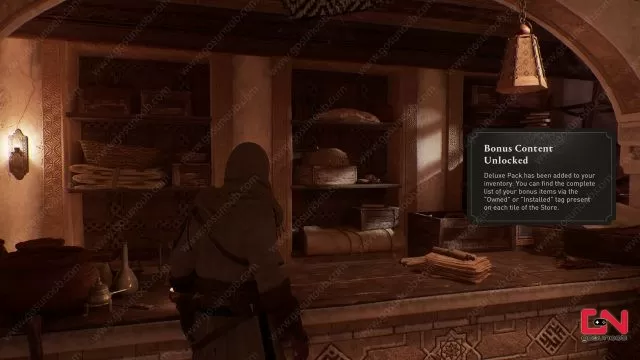
How to Unlock Deluxe Items in Assassin’s Creed Mirage, Bonus Content Missing
Not sure how to claim Assassin’s Creed Mirage Deluxe Edition bonus content and items? The deluxe edition of AC Mirage, priced just 10 dollars more compared to the standard edition, offers a vast array of bonus items. And while most of them are cosmetics, some have gameplay elements, like the Sand Sword, which provides some interesting combat perks. As you probably know by now, the whole Deluxe Edition bonus set is inspired by the legendary Prince of Persia The Sands of Time game. Given the location and theme of Assassin’s Creed Mirage, this crossover seems like a no-brainer. A perfect match that fits the style and historical period. Hence, let’s take a look at all the items you’ll receive:
- Sand Sword – Healing Sand Perk: Killing an enemy while time has slowed down regenerates 20% of Health.
- Sand Outfit – Second Chance Perk: Once during a conflict, Basim can survive a lethal hit and slow down time for 3/4/5 seconds.
- Dagger of Time – Perk: Perfect Parries slow down time for 3 seconds.
- Hourglass of Time – A cosmetic talisman, no gameplay elements.
- Sand Eagle – A cosmetic-only skin for your eagle Enkidu. Equip the skin at any Stable.
- Sand Horse – A cosmetic-only skin for your mount. Equip the skin at any Stable.
- Desert Sand Initiate of Alamut – Outfit Dye, which you can equip in the Inventory Menu.
And there you have it. All Deluxe Items in AC Mirage. However, now you are probably wondering how to claim this Deluxe bonus content in Assassin’s Creed Mirage? The thing is, this will not be available to you from the get-go. Rather, you will receive these items once you reach the outskirts of Baghdad and visit the Harbiyah Hidden Ones Bureau. We will not spoil much here, but once you reach this part of the story, around ~2 hours after the start of the game, AC Mirage Deluxe items will be automatically added to your inventory. If you are still missing them, here’s what else you can do.
Redeem Assassin’s Creed Mirage Deluxe Edition Items
If you’ve purchased a physical copy of the game, you will need to redeem codes for your AC Mirage Deluxe items bonus content. Only then it will be added to your account. Firstly, these codes are either given to you as vouchers or sent via email. Contact your retail for information if you are not sure. Finally, once you have the codes, here’s how to redeem them:
- From the Game Home Menu select the PlayStation Store hub.
- Head to the top menu “Categories” bar and select a “…” icon next to the shopping cart icon.
- Select “Redeem Code” from the options.
- Enter your code and press the cross button to continue.
- Now, you will see the content you are redeeming. Press the Confirm option.
- Finally, a message will appear confirming that the code has been redeemed. Press “OK”.
- The content should download automatically.
- Head to the Microsoft Store from the Xbox Home Menu.
- Select “Redeem” with the “A” button on your controller from the left sidebar menu in the Store.
- Enter your code when prompted and then select Next to confirm.
- Finally, if Deluxe Items are available, a download will start under “My Games and Apps” in your queue.
Manually Install Assassin’s Creed Mirage Bonus Content
If your AC Mirage Deluxe bonus items are missing or not showing, you might need to install them manually. Hence, here’s a quick and easy guide how to do this on both Xbox and PlayStation consoles:
- PlayStation:
- Open the Assassin’s Creed Mirage game page from the Home Screen or your Game Library.
- Select the game and scroll down to the “PlayStation Store” section.
- From the “Your Add-ons” menu, you can manually download any individual pieces of content you own.
- Xbox:
- Head to My Games and Apps.
- Find Assassin’s Creed Mirage.
- Press A to select the game.
- Choose “Ready to Install” from the drop-down menu.
- Select the available add-on that you wish to install and confirm.
Clear Console Cache
Finally, if Prince of Persia bonus deluxe items in AC Mirage are still now showing in AC Mirage even after you’ve visited the Harbiyah Hidden Ones Bureau, you might need to clear console cache. To do this, you will need to power-cycle your console. Here’s how to do this:
- Shut down your console’s system completely.
- Unplug the console from the electrical outlet.
- Let it stay unplugged for around 2 to 5 minutes.
- Plug the console back and turn it on.