How to Increase Pocket / Inventory Space in Animal Crossing New Horizons
Animal Crossing New Horizons pocket space, or inventory space, is the amount of items that you can carry with you at any given time. The inventory / pocket space you have in Animal Crossing New Horizons is very limited, forcing you to make decisions on how you’ll store things and when. So, of course, players are wondering if you can get more pocket / inventory space. So, in our How to Increase Pocket / Inventory Space in Animal Crossing New Horizons guide, we will show you what you can do to make managing your pocket space easier.
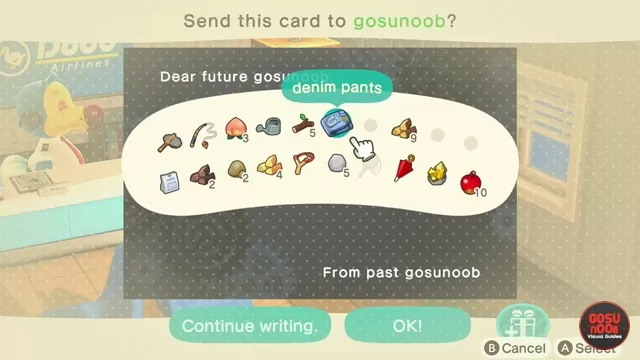
Animal Crossing New Horizons Pocket / Inventory Size – Can you Increase?
We have a good news for you, you can increase your pocket size if you buy a Pocket Organization Guide from Nook Miles Terminal for 5000 Nook Miles. It will add 10 additional slots. However, there are several workaround that you can exploit to basically cheese the system. Some of them gonna cost you, so make sure you have enough Bells to spare (check out our How to Get Bells Fast guide to learn how to grind them out if you need them).
#1 The first thing you can, and probably should do as soon as possible, is buy yourself a house. It’s going to take a lot of Bells and Nook Miles to do so, but it should be one of your priorities. You first have to pay off your tent, and then go into debt for an additional 98,000 Bells, which is pretty brutal. When you do purchase a house, you’ll get eighty free storage slots. You can access said storage by pressing Right on the d-pad while you’re in your house.
#2 You can drop items like piles of wood, insects ready for the museum, nuggets, furniture, and leave them on the ground. They will be there until you collect them.
#3 If you still don’t have enough space you can simply mail items to yourself. You can mess around with time travel to help yourself out further here. What you have to do is go down to Dodo Airlines and approach the postcard stand on the right of the counter. Choose to send a card to “your future self.” Select the card you want, and write what you wish on it. Then, click on the little present icon in the bottom right, and select the item you want to attach to it. Click OK, and enter the date you want to receive the package on. And that’s it.
Everything you send yourself is going to just wait in the mail for you to pick up when convenient. All the while it’s sitting there, it’s not hogging up room in your inventory. The only real downside is that every package you send costs 200 Bells. However, you can send up to 180 packages to yourself, so there’s plenty to go around. Just plan it out carefully, and you’ll be fine.




For 5000 nookmiles, you can buy an organising guide, that will give you 10 more pocket space.