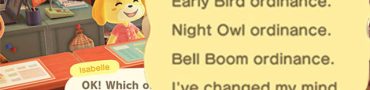How to Change Ordinances in Animal Crossing
The question of how to change ordinances in Animal Crossing New Horizons might come up for players that have already chosen an ordinance and don’t like it for whatever reason. As it turns out, the system to change your active ordinance is actually pretty simple, as long as you have the Bells to finance it. If you’re having trouble figuring the system out, then this guide is the right place to be.
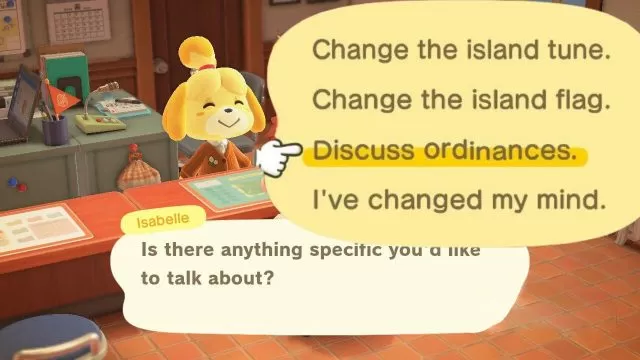
How to Change Ordinances in Animal Crossing New Horizons
To change ordinances in Animal Crossing New Horizons, go and talk to Isabelle at the Town Hall. Next, select the “Review Island Features” dialogue option, then pick “Discuss ordinance.” From there, you can select the new ordinance that you want to switch to. Keep in mind that you’ll have to pay another twenty thousand Bells, just like when you chose your first ordinance. So, make sure that you really want to change our ordinance, because that amount of Bells is nothing to sneeze at.
As we’ve covered in our ACNH Ordinance Choices – Beautiful Island, Bell Boom, Early Bird, Night Owl guide, ordinances are a new gameplay mechanic / feature implemented in the ACNH Update 2.0. They alter the way that certain things happen on your island, which can be very beneficial. For example, the Early Bird wakes villagers and opens stores earlier, while Night Owl keeps villagers up and stores open until later in the night. Now you know how to change ordinances in Animal Crossing New Horizons in case you took one and it isn’t working for you. Again, it’s expensive, so think real hard about it first.
Ordinances are just one of many different things added in the ACNH 2.0 update. If you need help with anything else from the new content, check out some of our other guides. Among other stuff, we’ve written articles like How to Get Crops and Vegetables, How to Get Wheat, and How to Get & Use Donation Box.