NBA 2K18 How to Get Free Shoes & Clothes Glitch
NBA 2K18 has a glitch that allows for free clothes and shoes in The Neighborhood. When you trigger the bug, you can leave the store without paying for your gear. Activating it involves several steps, including hitting the Wear out of Store button at the right moment. We’ll show you how to activate the free gear glitch in NBA 2K18 in this guide; you’re welcome.
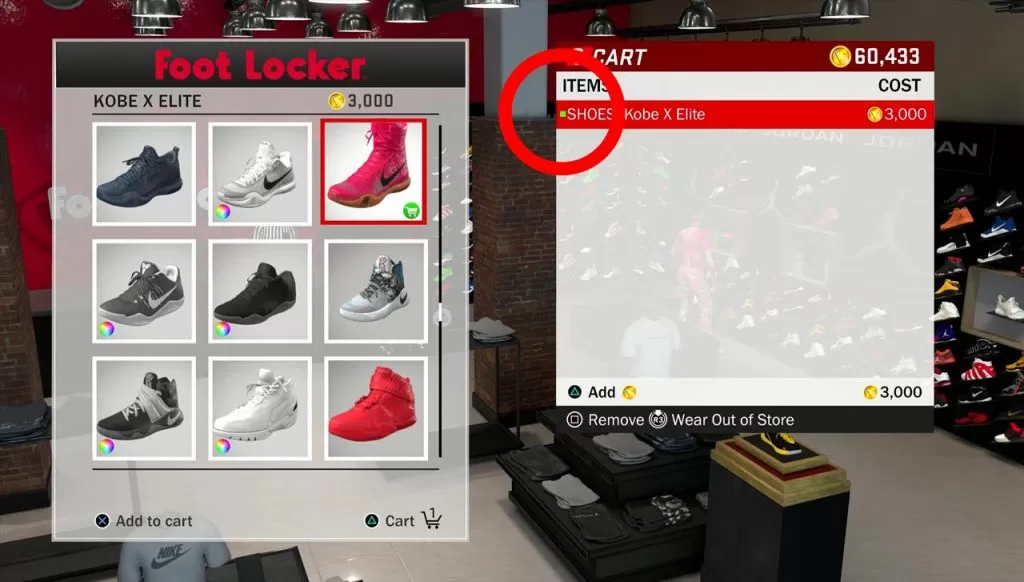
How to trigger Free Clothes & Shoes Bug in NBA 2K18?
The glitch is relatively easy to trigger, luckily. The first step is to go inside Foot Locker or Swag’s and pick out the item you want. Then, pull up your cart, make sure that the item is highlighted, then press R3, aka the “Wear Out of Store” button. A tiny green square should appear in front of the name of the item. If it did, start hitting the Back button all the way. The game will ask you if you want to leave the store; select yes.
From there, head over to 2K Zone and go to the JBL headphones section. Repeat the same steps you followed with the shoes and clothes, and you’ll exit the store with both the new headphones and clothes/shoes. Alternatively, if you want to glitch out Swag’s, you can go inside, pick the item you want, proceed with the same steps, but don’t leave the store. Instead, buy something super cheap, and you’ll still get to wear whatever you wanted for petty change.
The only downside to the glitch is that the items you get this way don’t go into your locker. If you decide to switch shoes or clothes, the ones you got this way will disappear. Still, though, free stuff!
So, that’s how the free clothes and shoes glitch works. Get as much use out of it as you can before 2K Games inevitably patches it out.

