FFXV Comrades How to Play With Friends
Final Fantasy XV Comrades multiplayer online beta test lets you play with other people. What if you want to play only with your friends instead? In this guide, we’ll show you how to play FFXV Comrades with friends, by creating your group or joining theirs.
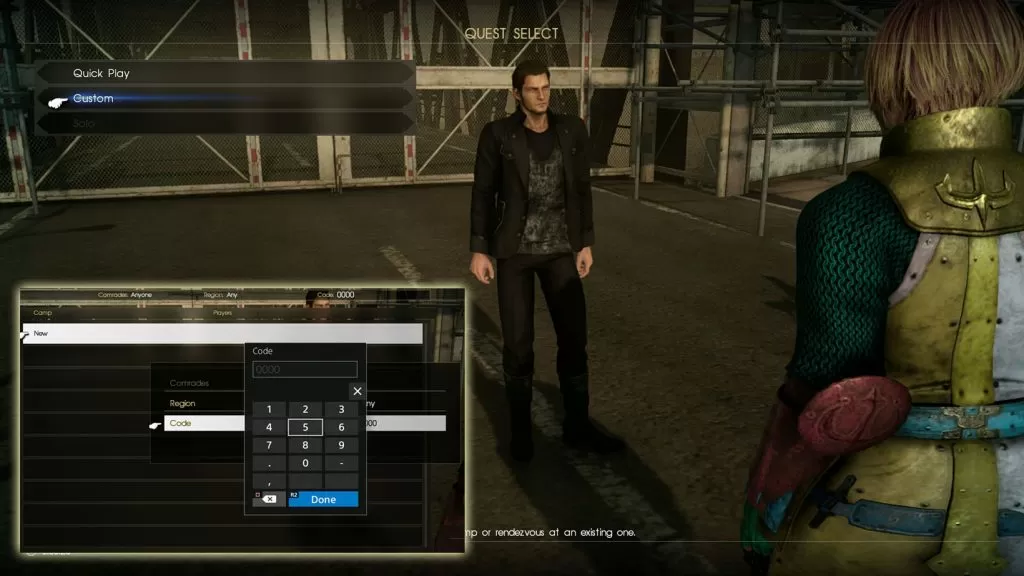
How to create & join friend groups in FFXV multiplayer?
First thing’s first, in order to use online features on both Xbox One or PlayStation 4, you need an active monthly subscription plan. This is easy to check, as if you are in the Comrades starting area, you have it. This is due the fact it is required to even download and start playing in the first place.
In order to create a party, or join a group of friends, you’ll need to:
- Speak with Cor in Old Lestallum. This is the starting zone / lobby, where you start the Comrades beta. Cor is in the western part of Old Lestallum, next to the gate that leads to the metal bridge. You can’t really miss him; he’s the only familiar place here.
- Talk to Cor and choose a quest.
- The next three options is where the magic happens:
- Quick Play – Search for an open world camp and automatically join up.
- Custom – Create a new camp or rendezvous at an existing one.
- Solo – Head out all by yourself.
- If you want to create or join a party, you need to choose the option “Custom”.
- The next window is the Camp Select one. This is where you can create a party camp, or join an already made one.
- To create a party, select the “New” option. It will allow you to choose the region, a code, and a name of your camp. Be on the alert, as the recruitment period for party-camp lasts only 50 seconds. After it reaches zero, you’ll need to do it over again.
- To join a party, on the Camp Select window, the one that comes after you choose “Custom”, you’ll see the created camps. If there are too many, there is an option “Conditions” (Triangle on PlayStation, Y on Xbox One). This option will allow you to enter party settings, like the region or code. Once your friend tells you the code and region, you can find the right camp easily, as the conditions option separates the one you searching for from the others. Once you find your friends’ camp, just highlight it and press X (PlayStation) / A (Xbox One) to enter.
Note: As this is a beta, there are current logging issues with the Custom groups, some of them named Error Code: -4. Be on the alert. If you are stuck on them for too long, just close the game, and try again.
Note 2: While on the Camp Select window, you can press Square (PlayStation) / X (Xbox One) to refresh the group list. It doesn’t feel like it is automated, so keep that in mind.
MORE CONTENT IN Final Fantasy XV


