Machinarium Update Adds Support for High Resolutions, Gamepads
Amanita Design has updated Machinarium, their 2009 hit adventure game – well, “updated” might be an understatement. They’ve completely remade the game in another engine, adding some much needed new features and basically future-proofing the thing. You can check out the full list of changes below.
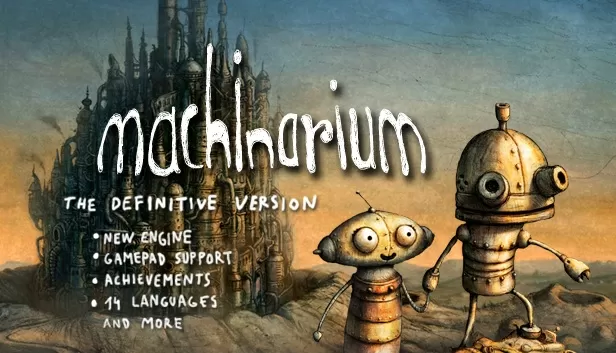
They’ve decided to ditch the horrible Flash engine and write a custom one using DirectX. They can now continue to support it on modern operating systems even after Adobe finally pulls the cord on the wretched thing. The engine swap allowed them to add Xinput gamepad support (this includes Xbox pads and anything based on them, like the ones from Logitech), as well as proper high resolution options (although ultra wide still isn’t on the list). It’s a good time to revisit the game as any – just keep in mind that your old save files won’t work with the new version.
Here’s the full changelog:
- Completely new custom engine
- Improved full screen support (no more running in a window). The game now uses all of your screen even on high resolution displays
- Twelve new achievements
- Support for Xbox 360 and Xbox One gamepads (other controllers with experimental support)
- Steam Cloud saves
- Localization to fourteen languages including Chinese, Japanese, Korean, Russian, Italian, German and Spanish
- New Steam leaderboards: “Quickest Win” and “Explorer” (based on distance travelled)
The update is already live on Windows, but only on Steam at the moment. The other storefronts should be getting it in a matter of days. The Linux and Mac versions of the game still haven’t been updated, but they are being worked on. There are some issues still – like interactions not working, certain Xinput controllers not responding and such. If you experience any issues, you should shoot the devs an email – you’ll find the support address on their site.

