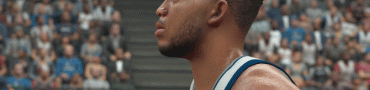Nier: Automata Controls
Nier: Automata Controls list serves as a reminder of what you can expect from the game. The game controls show that you can do various things like: using different weapons (there is a button to switch between weapons), using two attacks from the same weapon (heavy and light), different types of Pods and more.
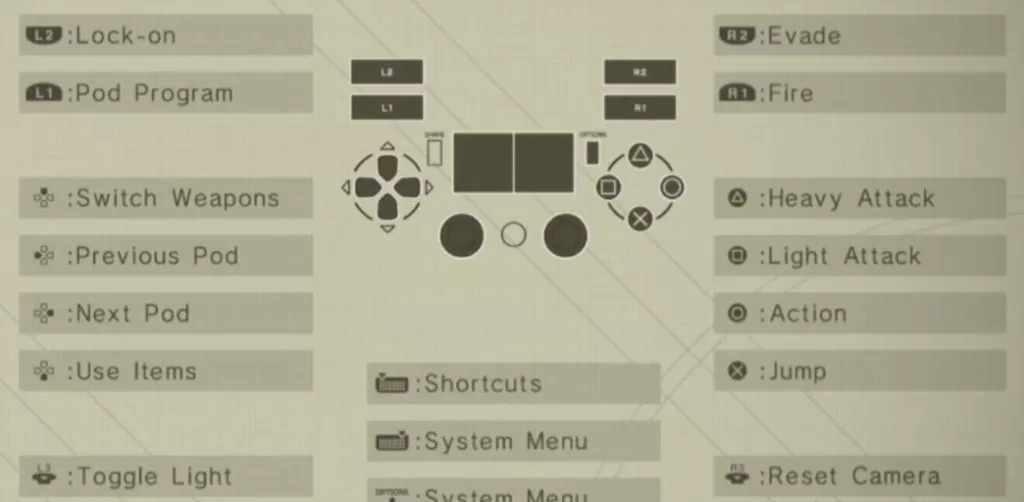
PlayStation 4 Controls
There are three default layout schematics for the controls. You can activate one of them before you start the game and after you choose the difficulty. This action is not permanent. You can change the controls anytime you like later on in the game. We suggest getting to know them before you start the game. You can then get to know the game better, and react to the new situations more quickly.
| Command | Type A | Type B | Type C |
|---|---|---|---|
| Camera | R | R | R |
| Reset Camera | R3 | R3 | R3 |
| Move | L | L | L |
| Toggle Light | L3 | L3 | L3 |
| Heavy Attack | Triangle | Triangle | L1 |
| Light Attack | Square | Square | R1 |
| Action | Circle | Circle | Circle |
| Jump | X | X | X |
| Pod Program | L1 | L2 | Triangle |
| Lock-on Target | L2 | L1 | L3 |
| Fire | R1 | R2 | L2 |
| Evade | R2 | R1 | R2 |
| Switch Weapons | D-Pad UP | D-Pad UP | D-Pad UP |
| Previous Pod | D-Pad Left | D-Pad Left | D-Pad Left |
| Next Pod | D-Pad Right | D-Pad Right | D-Pad Right |
| Use Items | D-Pad Down | D-Pad Down | D-Pad Down |
Try out these commands in the Neir: Automata free demo. It is a really great demo, with lots of cool stuff.
You can use more than the three schematics shown here. The fourth option is to create your own binds by changing the current ones. Once you press the button you want to be replaced with the new command, you’ll get a drop-down list of all the actions in the game. Simply pick one and it will be assigned to the current button. These choices are also reversible, as there is a default button that, of course, resets everything.
There are three default buttons to be used with all Type of Command Layouts. Shortcuts – press the left part of the controller’s touch pad; System Menu – press the right part of the controller’s touch pad; System Menu – Options button.
Remember that holding the button for heavy attack for a longer time, charges up the attack. This is something that you can find useful while fighting enemies that come rushing toward you.
Since there is no demo for the PC players yet, we don’t know anything about their controls list. But from the looks of the PS 4 ones, you can expect that there won’ be too many buttons to press.
Nier: Automata is going to be released on March 7th for the PlayStation 4. There’s also going to be a PC version, but there’s no firm release date for it yet. If you are an XBOX player, you’ll be disappointed, as it is highly unlikely that you’ll see this game on your console. Is it worth buying the PS 4 console or the PC version of this game, we’ll let you decide..