How to Change PC Controls in Lego Marvel's Avengers
Lego Marvel’s Avengers controls on the PC have been giving players grief since it came out. Anyone who tried changing them would just end up angry when they reverted back to the defaults as soon as they left the menu.
It’s a bug that should be fixed at some point, but in the meantime, there’s a simple workaround that will allow for customizing your keyboard commands. This guide will show you how to change keyboard controls in Lego Marvel’s Avengers.
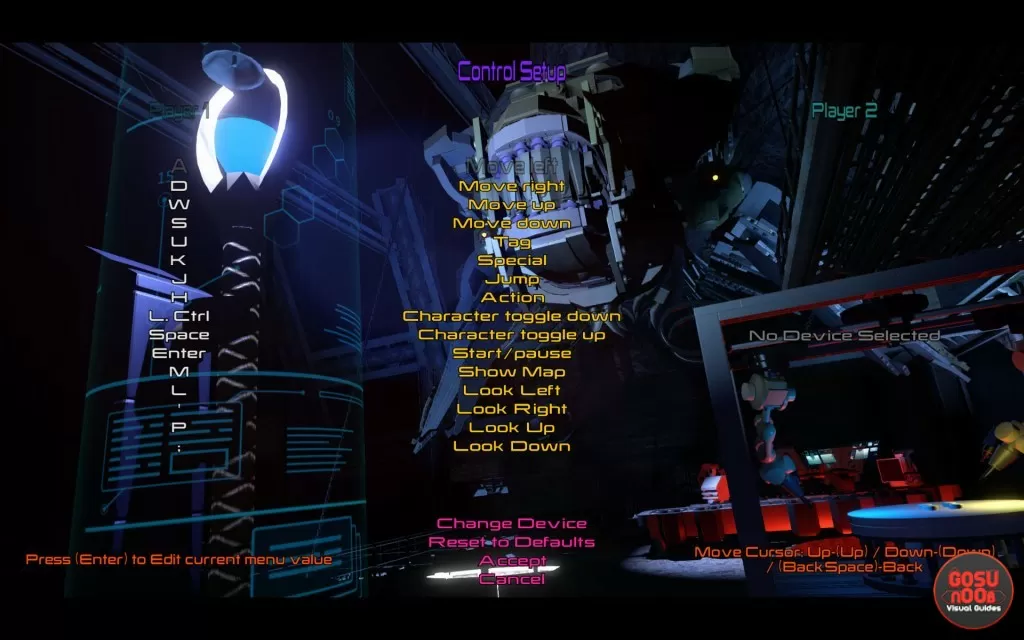
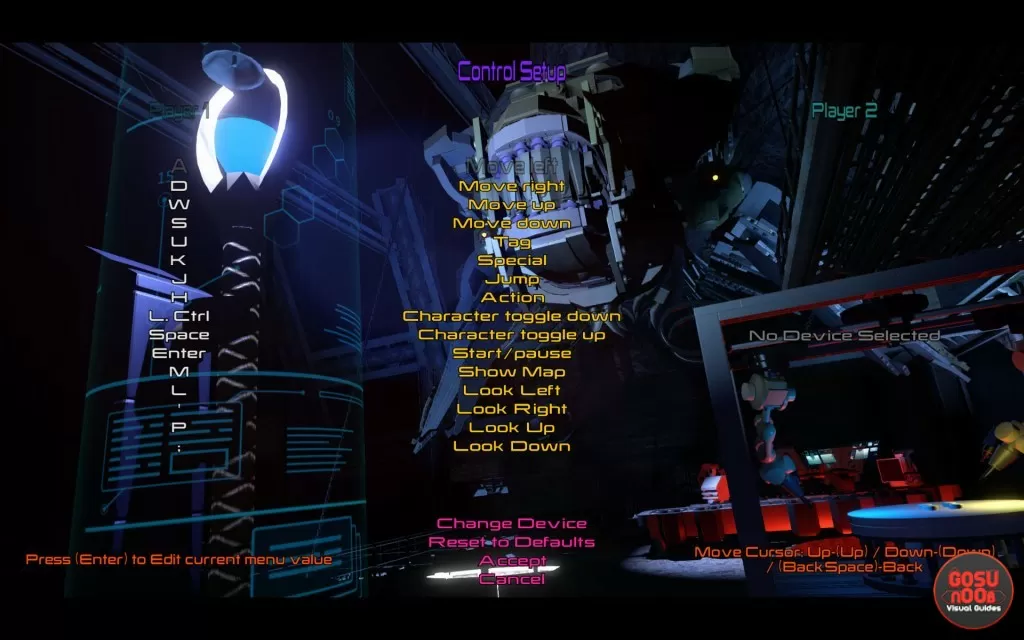
How to rebind keys in Lego Avengers
The problem is that the game doesn’t create a certain file that is supposed to store information about the control configuration. The solution is easy – place another file where this one should be.- Find the Mappings.dat file from Lego Marvel’s Super Heroes. It will be in C:\Users\username\AppData\Roaming\Warner Bros. Interactive Entertainment\LEGO MARVEL’s Superheroes
- Copy and paste it into the Lego Avengers directory – C:\Users\username\AppData\Roaming\Warner Bros. Interactive Entertainment\LEGO MARVEL’s Avengers


Yes just got the game and how do u change charter in the games
Thank you! Work great!
Do you have a solution for mac users with the same problem?
Thanks a lot
Did you get a solution?
I can’t find ”Mappings.dat”. I think it’s because in the directory of the game there are other files “.dat” called “GAME”, “GAME0”, “GAME1″… I believe that the control settings are in those files, but they’re about 700MB each and I can’t open them to change the information…
Can anyone upload it, please?
It works, great advice Thanks..!
the appdata file is missing from my computer, what am i to do?
you can type address at the top of window that is open
It shouldn’t be missing! It might be hidden. Check again with “Show Hidden folders” checked & search in C drive going to Users. Then open the folder with your user name. AppData has to be there.
its working but not on 2nd player plz help me i need to play with my friend ive tried to change keyboard but only first player is changing plz plz plz help
Yh could someone upload it
plzzzz
Thanks man, its work 🙂
Thank you Daniel you helped me a lot
what if you don’t have any other lego game? what do u do then genius?
Same with you. Lego Avengers is the only lego game i’ve got ): so i don’t have any mapping.dat file
Besides I downloaded it from someone in youtube who had it and it didn’t work….can someone give a good link where I can get just that file?
the File is in C:\Users\username\AppData\Roaming\Warner Bros. Interactive Entertainment\LEGO MARVEL’s Avengers (or another old game lego
you have, I guess) I find it in Old Lego game called Marvel SuperHeroes, automatic takes the costum configuration you have in old lego game and you
can change it too…
Alright, folks, check this. I searched for the “Mappings.dat” file in my computer and I found it, it was here: C:\Users\Dániel\AppData\Roaming\Warner Bros. Interactive Entertainment\LEGO Jurassic World. I copied the file into this folder: C:\Users\Dániel\AppData\Roaming\Warner Bros. Interactive Entertainment\LEGO MARVEL’s Avengers. This is all I’ve done, and it works. For me, at least, but you may want to give it a try. I am just assuming that it works with every LEGO game, so it might not matter if you copy the file from Super Heroes, or whatever. For me, it worked with Jurassic World.
Can you upload the file?
where do you find the fleppin mappings.dat file
works perfect!, maybe with all the old lego games Mappings.dat file works.
where do you find file “mappings.dat”?
It works thx.
It doesnt work. I did exactly what you said and it still doesnt work
I found this file from LEGO Jurassic World But it doesnt work for me.
Hey, it’s written that you have to get the Mappings.dat file from Lego Marvel Superheroes! I’ve done it & they’ve replicated my control schemes from that same to same! The controls are directly same actually. So what you should do is try the Lego Marvel Superheroes mapping file if you have it. If you don’t, you should get the file at least, it’s a small file.
Where do you find that file “Mappings.dat”?
I don’t know where this file is.