Bloodborne list of controls
Bloodborne control scheme will be pretty familiar to anyone who has played the Demons Souls or Dark Souls games. However, you’ll encounter several unique elements.
In some situations, especially when fighting bosses, your survival in the game depends on your fast reaction and patience. If you want to improve your gameplay and take effectiveness to the next level, you should take maximum advantage of your custom key binding scheme.
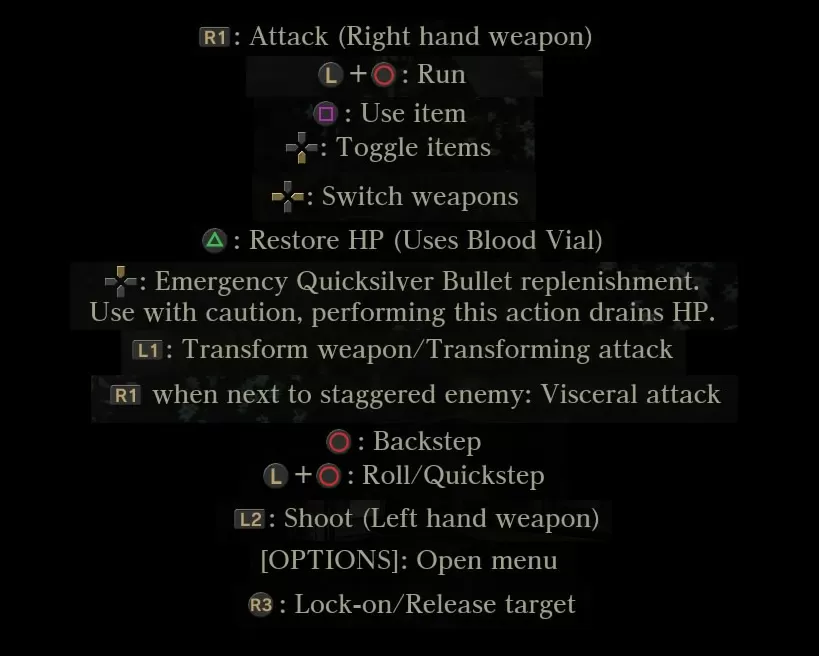
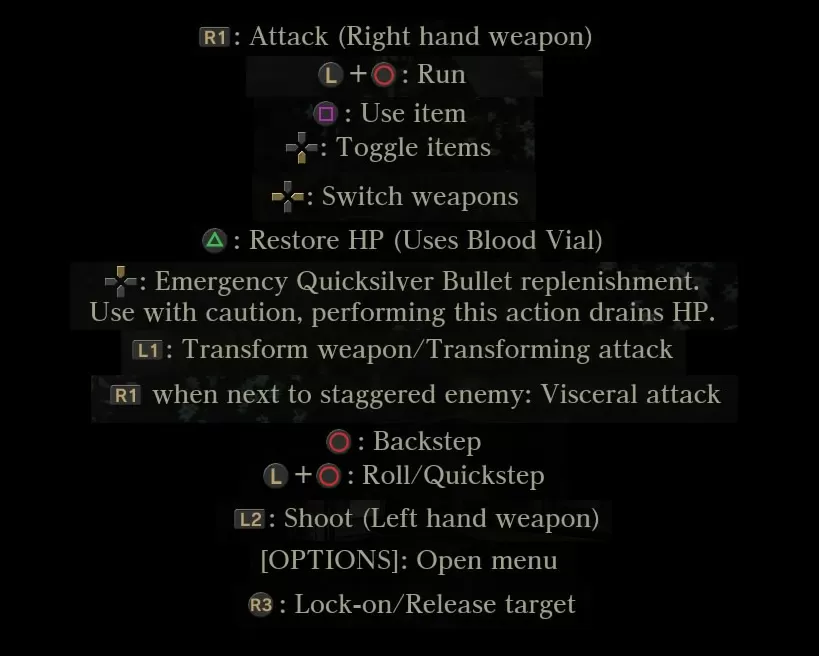
Bloodborne Movement Controls
- Right stick – Look around
- R3 (click right stick) – Resets Camera when enemy is not nearby
- Left Stick – Move Character
- Circle – Backstep
- Left Stick + Circle – roll in the inputted direction
- Left Stick + Circle (when locked-on to enemy) – quickstep in the inputted direction
- Hold Down Circle + Left Stick – Dash (sprint). If you press it again while sprinting it will become a sprint-roll.
Bloodborne Combat controls
- L2 – Attack using left-hand weapon (gun/torch). When holding right-hand weapon with both hands, it becomes a special attack.
- R1 – Attack using right-hand weapon (transforming weapon)
- R2 – Strong attack using right-hand weapon (transforming weapon)
- R1 when next to a staggered enemy – Visceral attack
- R2 + Left Stick forward – Jump Attack
- Holding down R2 – Charged attack
- L1 – Transformation of right-hand weapon (transforming weapon). When transforming during attack, it becomes a “Transformational Attack”
- R1 + Left Stick forward – Kick Attack
- R3 (click right stick) – Turns on/off lock on when enemy is nearby
Directional buttons
- Down Arrow – Switched item to be used
- Right Arrow – Switch Right hand weapon
- Left Arrow – Switch Left hand weapon
General Controls
- Options button – Opens menu
- Triangle – use blood vial (restores HP)
- X – Action (Interact)
- Square – Use Item

