Fix Elden Ring DLC Not Downloading, Shadow of the Erdtree
If you’re experiencing issues with downloading the Elden Ring DLC, Shadow of the Erdtree, you’re in the right place. Numerous players on Reddit have reported facing this problem. Naturally, there are various reasons behind this issue, and as a result, there are multiple potential solutions. In this guide, “Elden Ring Shadow of the Erdtree DLC Not Downloading,” we’ll provide you with all the solutions we’ve found so far to help you resolve this problem and enjoy the new Shadow of the Erdtree DLC.
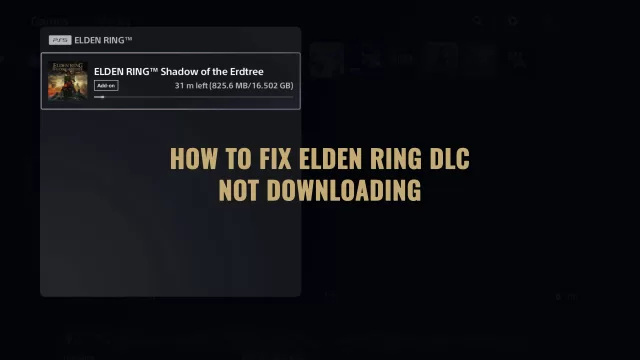
How to Fix Elden Ring DLC Not Downloading, Shadow of the Erdtree
As you’re likely aware, PlayStation players have the opportunity to begin preloading the Elden Ring DLC, Shadow of the Erdtree, 48 hours before its official launch. However, a common issue has been reported by many players: when they scroll down to the DLC section, it displays as unavailable. Clicking on the DLC triggers a message stating that it cannot be purchased because it is already owned. If you’re encountering this same issue, there’s no need to worry. You can resolve this problem quite easily by deleting Elden Ring from your console. After you remove the game, proceed to download it again in its entirety. Once the game is reinstalled, the Shadow of the Erdtree DLC should become available for download as well. This straightforward solution has helped many players successfully access the DLC without further complications.
Befor you start downloading entire game, try restarting the game several times until the name of the DLC pops up at the bottom right in the main menu. If you manage to do that, you’ll be able to download the Shadow of the Erdtree DLC.
For Xbox and PC players, the situation differs significantly from that of PlayStation users. Unlike PlayStation, there is no 48-hour pre-download window for the DLC. For Xbox and PC users, the download will only become available at the official launch time. This means that while you can purchase the DLC in advance, you won’t be able to download it until it is officially released. However, there is a workaround for Xbox users: by changing your console’s location setting to New Zealand, you can gain access to the download earlier. This trick leverages the time zone difference, allowing you to download and start playing the DLC ahead of its official release time in your own region. If you still can’t start the DLC navigate to the Microsoft Store option in the main menu and proceed to download it from there. Please note that the DLC is approximately 18GB in size.
For Steam players, you have to restart the steam and then the download will start. Also right click the game in your library, go to Properties, then in the left menu select DLC. Make sure that all DLCs are checked.
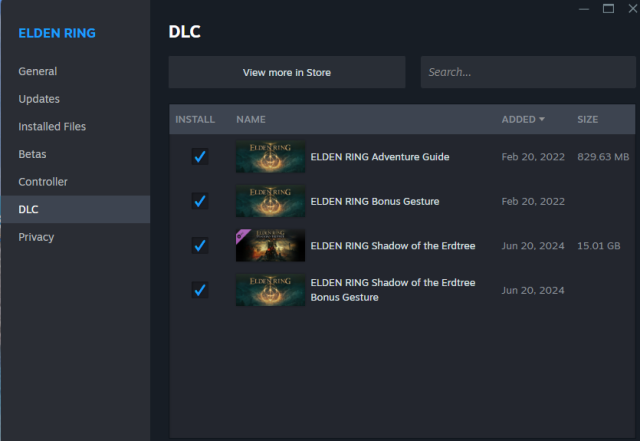
Very early in your exploration of Elden Ring world you will find out that you need to prepare your character for different tasks. You'll need to learn how to use Ashes of War, how to two-hand weapons, or use magic spells during the course of your adventures. Many secrets are also waiting for you, such as, a hostile NPC Sellen that doesn't let you see her shop, an invisible man in a bush, or a huge turtle with a bell that lets you duplicate some very important items.

