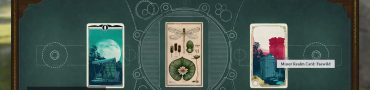Fix Nightingale Not Launching on PC
Can’t figure out how to fix Nightingale not launching on PC? Don’t worry, we’ve got you covered., In this guide, we will present you with several solutions that should help you figure out how to start Nightingale on PC. They are mostly general fixes, but any one of the could prove useful. Let’s jump right into it.

How to Fix Nightingale not Starting on PC
There are several things you can do to to fix the problem of Nightingale not launching or starting on your PC. The first thing you should do is, of course, restart Steam. I know that’s a pretty basic fix, but it bears mentioning. If that doesn’t work, head over to Downdetector and check whether Steam is having issues. Can’t see a spike in people reporting issues? Then that’s not it. So, the next thing to do is to verify file integrity. Open Steam, right-click Nightingale, then click Properties. Go to Local Files and click Verify integrity of game files. After the process is over, just for an extra level of safety, restart your PC and try running the game again. This process usually helps.
Of course, there are a few more things you can try to fix Nightingale not starting on PC. Maybe the problem is not with steam. For example, you might not have the latest drivers for your graphics card installed, so make sure everything is up to date. Also, make sure you disable any antiviruses or firewalls so that they don’t clash with the game. At the very least, be sure to add Nightingale to their respective whitelists. There’s also the option to reinstall Nightingale afresh. It’s not guaranteed to work, of course, but it is definitely something to try. And those are the general fixes that we’re aware of. If you know of any other potential solutions, let us know in the comments.