How to Change Classic & Modern Graphics in Tomb Raider Remastered
If you can’t figure out how to change between classic and modern graphics in Tomb Raider Remastered, you’ve come to the right place. I found accidentally while trying to pause the game, and there was no end to my delight when I saw the old, angular Lara. Plus, there is some advantage to switching between the old and new graphics. All of that being the case, how do you actually do that? Let’s find out.
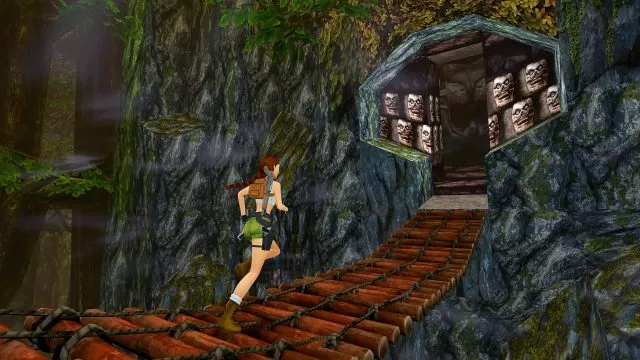
How to Switch Classic and Modern Graphics in Tomb Raider Remastered
To change between classic and modern graphics in Tomb Raider Remastered, you just have to press one button. On PlayStation (or if you’re using a DualShock controller), hit the Options button. It’s the little nubby button on the right, next to the triangle. Same both on PS4 and PS5. As for the Xbox controllers, you need to press the Menu button, aka the small one next to the X. If you’re playing on the Switch, hit the Plus button on the right Joy Con. Last, but not least, it’s F1 on PC. Or a combo of Fn and F1, depending on your keyboard. It’s interesting to me that they didn’t put this button in the controls option in the games (as far as I could see). Almost like they wanted it to be a surprise or something.
So, yeah, that’s how you switch or change between classic and modern graphics in Tomb Raider Remastered. Again, I discovered it by complete accident while trying to find the pause button on my PS4 controller I’m using on my PC. As to why you might need to use it, there are actually a few reasons. One is nostalgia, of course; maybe you want to replay these games as you experienced them back in the day. On the side of utility, sometimes it’s easier to see things with the old graphics. Yes, I’m serious. Because the lighting was more flat and even in the olden times, switching brightens dark rooms. It’s a bit cheaty, but hey. On the other hand, the new graphics make it easier to parse out the backgrounds.

