Granblue Fantasy Relink Number Next to Character Level on Battle Results Screen
Wondering what is that little number next to the characters’ level bar on the Battle Results screen in Granblue Fantasy Relink? The sequel to the ten-year-old mobile JRPG is here, and it comes with a myriad of new mechanics and features. And while most of them are well explained, there are some that are confusing players. Read on to learn what exactly this number is and how to make it go up.
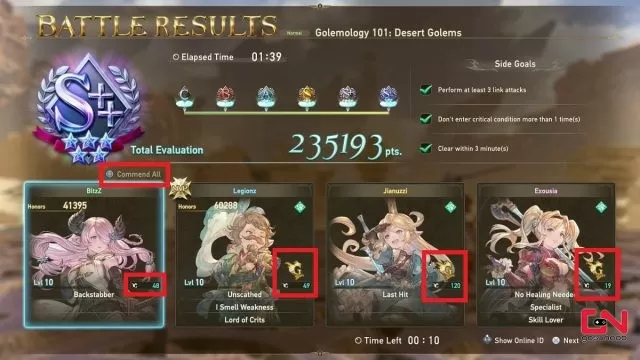
What is the Number Next to Character Level on the Battle Results Screen in Granblue Fantasy Relink?
When you open a Battle Results screen in Granblue Fantasy Relink, you will be presented with quite a few details. Also called “Honours Screen”, this screen appears when you complete a quest in the game. There, you can see things such as completed side goals, total evaluation, character honours, level, and experience. However, there’s another strange number right next to a character’s level bar. What does this number mean, and what’s its purpose?
The game does little to explain the meaning of it. Luckily, we were able to find the answer. Namely, it seems that this number represents commendation points that you give to other players. When you press the Square button on a character, you will give that character commendation points. If you press Square on your own character, you will give commendation points to every character on the team.
And that’s about all you need to know about it, really. These points serve no purpose gameplay-vise. The only role the number next to the characters’ levels has is to look nice. It is designed as a nice little mechanic to reward your teammates for playing well. And that’s about all you need to know about the number with the stylized “G” next to it. If your teammates play well, commend them, and the number will go up!

