Poppy Playtime Chapter 3 Not Launching - How to Start Chapter 3
If Poppy Playtime Chapter 3 is not launching, you’ve come to the right place! After years of anticipation, the final chapter of the highly popular Poppy Playtime horror game is finally here! If, like us, you can’t wait to finally jump into the game, you will probably want to play it the moment it unlocks. However, some players have issue to start Chapter 3. Here’s what you need to do if the DLC is not showing or unlocking.
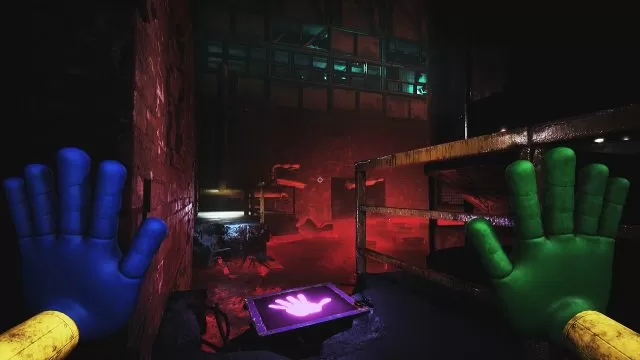
Poppy Playtime Chapter 3 Not Launching – How to Start It?
If you were hoping to jump right into action the moment Poppy Playtime Chapter 3 launches, you are probably disappointed that the DLC is still not available. According to the developers, their plan is for the update to launch around 6 pm CET / 5 pm GMT / 12 am ET / 9 am PT. However, they emphasize that this is only approximate time. Hence, there might be some slight changes in their schedule.
ONE DAY REMAINING! Poppy Playtime Chapter 3 launches TOMORROW, Jan 30 at 11AM CT! Make sure to wish list now! https://t.co/2o6kpohTF7 pic.twitter.com/2ZviBJGwDq
— Mob Entertainment (@mobgamesstudios) January 29, 2024
How to Launch Chapter 3 on Steam
Before we proceed with the instructions, you should know that you need to own the base game in order to buy the Chapter 3 DLC. If the new chapter doesn’t appear at the expected time, the first thing you should do is restart Steam completely. Make sure to turn off Steam from the system tray. If needed, restart the PC as well. However, if the update isn’t there even after you restart your PC, you might need to clear Steam’s download cache. Here’s how to do this:
- Launch Steam.
- Click on “Steam” in the upper left menu.
- Select “Settings”.
- Scroll down to the “Download” tab.
- Find “Clear Download Cache” and click clear cache.
- Restart your PC.
How to Start Chapter 3 on PlayStation
If Poppy Playtime Chapter 3 is not showing on your PlayStation console, you probably need to clear the system cache. This will prompt the system to download new information, and it will show that there’s a new DLC available. Here’s how to do it:
- Turn off your console completely.
- Unplug the console’s power cord from the wall.
- Leave it unplugged for around 2 to 5 minutes.
- Plug back the cable and turn on the console.
How to Start Chapter 3 on Nintendo Switch
It seems that many players are having issues starting the Poppy Playtime Chapter 3 DLC on the Nintendo Switch. They start their Switch and the game, but Chapter 3 is not launching. Luckily, we have a solution if you are having trouble finding the DLC on the Switch. Press the + button while hovering over the game’s icon on the homepage. This will open the menu, and you will have the “Software update” option. Select it, and it should start updating the game, after which the DLC option will appear.

