Monopoly GO Can't Add Friends
If you can’t add friends in Monopoly GO, don’t worry, we’re here to help. In this guide, we are going to explain what to do if you can’t play with anyone or can’t invite friends to play an event together. The solution is actually pretty simple, thank goodness, so it shouldn’t be too much trouble. Here’s what you need to do.
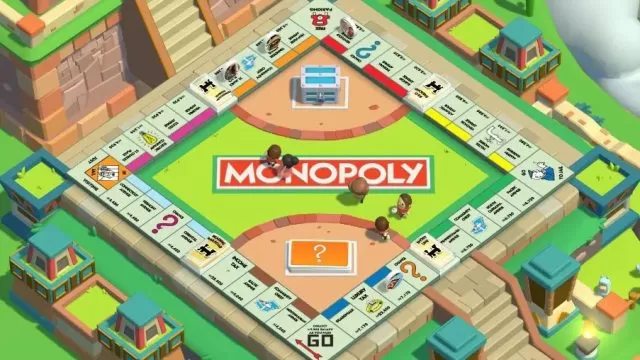
Monopoly GO Can’t Add Friends or Invite Anyone
If you can’t add friends or invite anyone in Monopoly GO, somebody’s app is not up to date. What do I mean by this? Well, if you’re trying to add people and it’s not working, the first thing you need to do is update the game to the newest version on your end. If you’re using an older version, you won’t be able to add friends. By the same token, if the person you’re trying to connect with hasn’t updated the app, you won’t be able to send them an invite.
While we’re on the subject, this also happens in Partner Events. Let’s say you want to partner up with a friend for the Thanksgiving event. If either of you have not downloaded the latest update or haven’t activated the event, you won’t have the ability to invite each other. All of that said, sometimes you just have to tap the button to invite people or add friends several times before it registers.
How to Invite Friends in Monopoly GO
Okay, now that you know what to do if you can’t add friends in Monopoly GO or can’t invite people to play with you, but how exactly do you invite them? Well, it’s pretty simple. The first thing you do is open the app, of course. Then, tap the “Friends” button and go to Add Friends. Tap Invite. Now you have two routes. The orange one lets you choose who you want to invite from the contacts on your device. The blue option, as you can see at that point, allows you to send invitations to your Facebook friends. And yes, you get some in-game rewards if those people accept.
