GTA Online Blip Warning, Signed Out of PlayStation Network
In our GTA Online Blip Warning, Signed Out of PlayStation Network guide, we are going to talk about an issue that hit many players a little while ago. We are going to cover what most likely happened, and what you can do if the problem crops up again in the future. Depending on the cause, of course. Let’s get right into it, shall we?
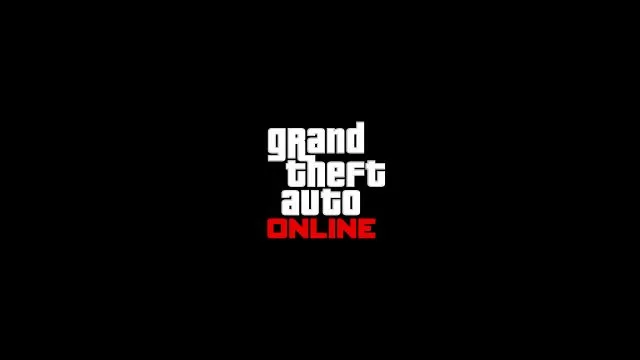
GTA Online Signed Out of PlayStation Network, Blip Warning Issue
A lot of people playing GTA Online got signed out of the PlayStation Network due to the blip warning issue not too long ago. This was due to some kind of issue on the end of PlayStation, as far as we can tell. This comment from Reddit seems to support that theory. Whatever the case may be, the problem seems to have been fixed since. Things should be working properly again. However, there’s always the danger of it happening again. So, if you encounter this problem in the future, is there anything you can do about it? Well, that depends on what the cause is. If the PS Network is experiencing trouble, there’s nothing to do but wait. If not, here are some things you can try.
So, if you get signed out of PlayStation Network while playing GTA Online due to the blip warning, the first thing you can try is to restart your console. I don’t mean putting it in rest mode; I mean turn it off completely. And while you’re at it, pull it plug out of the socket and put it back in after two minutes. Then see whether the issue has been resolved. If not, you might have encountered a glitch where you’re appearing offline even though you’re not. So, you might have to switch it to busy then back online. Or log out and log back in. Those are the only fixes we know of. If you are aware of any other solutions or workarounds, let us know in the comments below.

