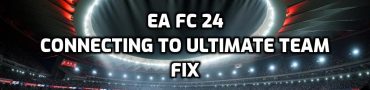MK1 Checking For Updates Fix
The fact that video games are updated so often now is, in many ways, a great improvement over how this worked in the past. It allows developers to regularly update their games with bugfixes, balance changes, and added content. But this can also cause some issues to arise. For example, you can get stuck at the “checking for updates” menu, and the game refuses to start. Is there anything that you can do to fix this Checking for Updates MK1 issue and to make this checking for updates pop up go away? There are several things you can try to resolve this, and we are going to go over all of them here.

How to Fix Mortal Kombat 1 Checking For Updates
This problem generally appears to occur most frequently on the PS5. So we are going to first go over how to fix this permanent checking for updates pop up there. To begin with, try restarting the game. After that, you should restart your console and if that doesn’t work – restart your internet router as well. Next, check to see if there are any updates that you can install manually. Go to the PS5’s Settings menu. From there, to Saved Data and Game/App Settings. See if there are any Automatic Updates here and select the Auto-Download or Auto-Install option to install them. You should also check if there are any system updates for your PS5.
The next thing to try is to clear your console’s MK1 game cache. For the PS5 go to Settings > Storage > Saved Data > Mortal Kombat 1 > Clear Cache. And on the Xbox, My Games & Apps > Games > Mortal Kombat 1 > Manage Game & Add-Ons > Saved Data > Clear Local Saved Games. And if all of these fail, you should uninstall and then reinstall the game. As for the PC, besides restarting your game, PC, and router, you should also check to see if your graphics card drivers are up to date. If you have an Nvidia GPU, go here. And if you have an AMD device, visit this page. Hopefully, one of these will work and fix this stuck on checking for updates MK1 error. And if none of these solutions work, you should contact MK1 support for further assistance.