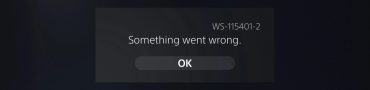PS5 WS-115401-2 Error Explained
If you’re suffering from the PS5 WS-115401-2 Error and can’t connect to the PlayStation Network, you’re not alone! On Tuesday, September 19th, many players started reporting issues with PSN. Many are unable to join a party or invite friends to play with them. In this guide, we explain what is the PlayStation 5 WS-115401-2 Error and offer potential solutions on how to fix this.
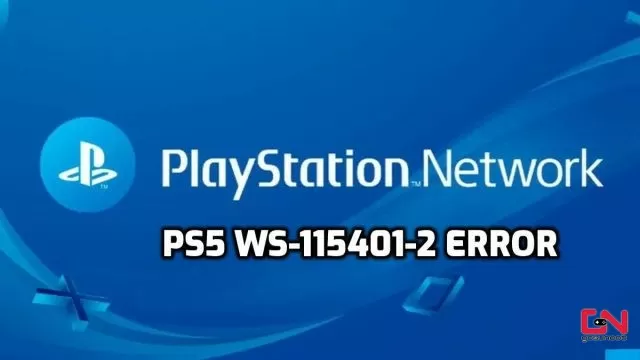
PlayStation 5 WS-115401-2 Error Explained
The PS5 WS-115401-2 Error first started appearing on Monday, September 18th, at around 9 pm CEST / 8 pm BST / 3 pm EDT / 12 pm PDT. And the issues have been ongoing now for around 12 hours. Apparently, players cannot load their games, connect to the PS Network, invite their friends to play with them or join a party. So, what’s going on here? Let’s not beat around the bush, and instead, let’s cut straight to the chase. PlayStation 5 WS-115401-2 Error is a worldwide issue, and it has absolutely nothing to do with you. Hence, all you can do at the moment is wait for Sony developers to fix the issue. However, just in case you want to be sure that everything is alright on your side of things, you can perform a standard troubleshooting session, in order to test your internet and connection. Thus, here are what steps you can take.
Check Your Internet Connection
We know that it is a bit of basic advice, but given that PSN requires a constant internet connection, a solid and stable Internet connection is critical. Hence, make sure that your Internet is working correctly and without any interference. Check out other online games and see if they are working without any issues. If possible, always use an Ethernet cable instead of a WiFi network. Unstable WiFi networks are one of the prime reasons behind PSN disconnections.
Check PSN Server Status
The next thing you need to do is ensure that PlayStation Network servers are up and running. Server overloading, DDoS attacks, and instability may occur. If there are server issues, you should wait and try again later.
Restart Your Network Device
Sometimes, your Internet may run poorly due to issues caused by your modem/router. This can result in connection errors such as PS5 WS-115401-2. To prevent this, you should power-cycle your router. To do this, follow these instructions:
- Turn off your router.
- Unplug it from an electrical outlet.
- Leave it unplugged for around 2 to 5 minutes.
- Plug it back in and turn it on.
Additionally, try factory resetting the router to fix configuration errors and update your router firmware “to ensure that your router has the latest bug fixes and instructions”. This might help you with the PS5 WS-115401-2 Error.
Power-Cycle Your Console
Sometimes, power-cycling your console might resolve any lingering issues caused by the system cache, such as the PS5 WS-115401-2 Error. This will erase the console cache. Here’s how to do it:
- Turn off your console completely.
- Unplug it from the power grid.
- Leave it unplugged for around 2 to 5 minutes.
- Plug the console back and turn it on.