MK1 Waiting for TweakVar Download Explained
If you are being stuck on a Mortal Kombat 1 screen that says “Waiting for TweakVar Download”, you’re not alone. MK1 Early Access is now live for those who own Premium or Kollector’s edition. However, some players are having trouble installing and playing the game. Here’s what we know about this issue.
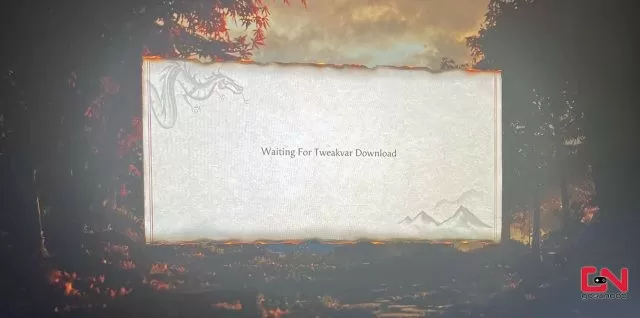
Update: On September 26th, at around 6 pm CEST / 5 pm BST / 12 pm EDT / 9 am PDT, players are again reporting the Mortal Kombat 1 Waiting for TweakVar Download issue. We will update the article once we have more information why is this happening right now.
Mortal Kombat 1 Waiting for TweakVar Download Fix
Since the start of Mortal Kombat 1 early access, many players started reporting they are still unable to play the game for various reasons. However, among many issues, one that stuck out is the “Waiting for Tweakvar Download” MK1 error message. According to reports on Reddit and other forums, this error appears both on the PS5 and PC (Steam). Short for Tweakable Variable, this system has been implemented in Mortal Kombat games for some time, and the game is impossible to run without it. Luckily, it is an easy thing to fix. Here are possible solutions.
We know it is the most obvious solution, but many players report that it helped. In addition, make sure that your game is actually completely downloaded. Some players report that the game says “Ready to Play”, but when they check their downloads, it still says that it is downloading. Hence, if restarting it didn’t help, give it some time to download the necessary files. If needed, leave Mortal Kombat 1 on the “Waiting for TweakVar Download” screen for 15-20 minutes.
Whitelist Mortal Kombat 1 in Your Antivirus and Firewall Apps
Several players report that the issue is happening on their PC because the game is unable to download the necessary files due to it being blocked by their PC. Hence, ensure that the game is whitelisted in your antivirus and firewall apps. This should allow MK1 to go online, connect to the servers, and complete the “Waiting for TweakVar Download” process.
Verify Integrity of Mortal Kombat 1 Game Files
One of the probable reasons why you are getting this error on your PC is that the game didn’t install properly. This often results in corrupted or missing files. To fix this, use Steam’s file verification feature:
- Right-click on Mortal Kombat 1 in your Steam library.
- Select “Properties…”.
- Select the “Local Files” tab.
- Click on the ” Verify integrity of game files..”.
- Let Steam do its work.
- When complete, restart your PC.
- Launch Steam, and start Mortal Kombat 1.
Reinstall Mortal Kombat 1
If none of the above solutions has helped you, then the last resort is a clean installation. Uninstall the game from your system, restart your PC or console, and then download and install the game again. This should hopefully download all the necessary files. Make sure to wait before starting the game until you are sure that all the files are downloaded and installed.

