NBA 2K24 Scan Your Face Not Working, Head Builder Stuck at 50%
In our NBA 2K24 Scan Your Face Not Working, Head Builder Stuck at 50% guide, we are going to explain how to scan your face and how to upload it to the game. The reason it’s not working is most likely because you’re not doing one of the steps right, because the app is very capricious. We’ll also talk about the bug where NBA 2K23 Head Builder gets stuck at 50%. So, let’s get straight into it.
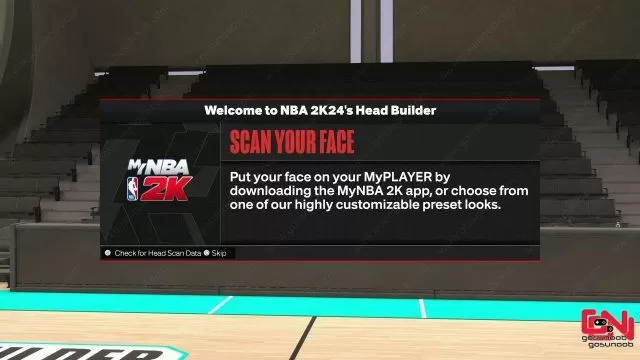
How to Fix NBA 2K24 Scan Your Face Not Working
There are several things you can do to try and fix the situation if your NBA 2K24 face scan is not working. First of all, make sure to head to the App Store or Google Play and download the latest companion app. You cannot use the NBA 2K23 app in the new game. Next, open it and log in, then select Face Scan. Make sure that you position your face properly into the oval, that the lighting is good and that you’re not wearing glasses, a hat, or anything like that. You will have to position yourself at several angles as the app scans you. At any point it might choke if you’re not positioned right or if the light is bad, so ask someone to help if you can’t get it on your own. Oh, and make sure your camera lens is clean.
And that’s basically all you need to do if the scan your face option is not working in NBA 2K24. Or, at least, that’s what you can do on your own. If you’re still experiencing problems, contact 2K Support and hope for the best. They can usually help you out. Once you do manage to get everything right, upload the scan and hop into NBA 2K24. Select Scan Your Face and look for Head Scan Data. You should be able to figure it out from there fairly easily. Just remember to turn your head very slowly while scanning, because turning to quickly can mess things up. Be patient.
NBA 2K24 Head Builder Stuck at 50%
On top of the Scan Your Face feature not working, the head builder can get stuck at 50% for no apparent reason. As you can see from the image below, we weren’t spared, either. Unfortunately, there doesn’t seem to be any fix for this, aside from starting the whole process over from the beginning and hoping for the best. Even that’s not guaranteed to work. If you’ve found a solution that is less annoying, let us all know in the comments. Beyond that, we can only hope that the developers release a patch or hotfix that takes care of the bug.


