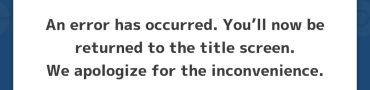How to Switch Party Members Baldur’s Gate 3
If you’re not sure how to switch party members in Baldur’s Gate 3, we’ve got you covered! While the third Baldur’s Gate game switches to a turn-based system, party-based combat remains. In this guide, we explain how to add and remove companions from your party in Baldur’s Gate III.
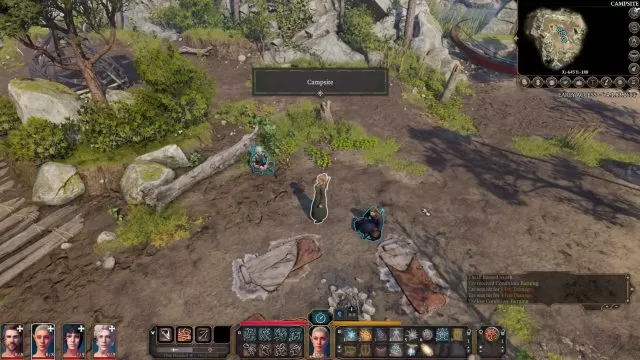
How to Change Party Members in Baldur’s Gate 3
In a party-based game such as Baldur’s Gate 3, companions are your bread and butter. Having a proper composition of characters for a specific battle is essential if you want to claim victory. Hence, that’s why you will want to learn your companions in-depth and understand when and how to use them. Each situation requires a specific approach and skillset, and by learning which combination of characters to use for which battle, you will already master half the combat. Of course, you will first need to know how to switch party members in BG3.
So, how to add or remove companions in your party in BG3? The default party size in Baldur’s Gate 3 is only four characters. Hence, you will only be able to bring three companions with you. However, that doesn’t mean that you’ll lose any of the other companions. Other companions that are not currently in a party will be resting at your campsite while not in the battle.
And that’s exactly where you need to go if you want to switch your party member. The first step is to head back to the campsite. Secondly, you will need to talk with one of your BG3 companions which you plan to remove from the party. Ask them to leave the party and rest at the campsite. Now, you will have a free slot in your party. Finally, talk with a companion which you want to add to the party, and simply invite them! Before we wrap it up, it’s important to note that adding or removing party members doesn’t have any negative or positive effects on your relationship with those characters.