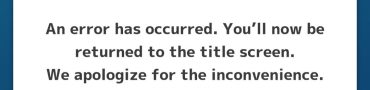Pokemon GO Plus Plus Sleep Mode Tracking
In our Pokemon GO Plus Plus Sleep Mode Tracking guide, we are going to show you how to track sleep with the new autocatcher device. The process is a little more complicated than you might expect, but it’s nothing too bad. You have to jump through a few hoops before going to bed, but hey, at least Pikachu will sing you to sleep.

How to Track Sleep with Pokemon GO Plus Plus
To track your sleep with Pokemon GO Plus Plus, you first need to link Pokemon GO with the device and with Pokemon Sleep. Next, head into Pokemon GO and navigate to Settings. Select Connected Devices and Services, then Accessory Devices. Next, go into Sleep Data and toggle the Share Sleep Data with Pokemon GO on. Now for the steps when you’re ready to go to sleep. First off, be sure that you’ve disconnected the Plus Plus from Pokemon GO. They have to be paired, but it can’t be in autocatcher mode. Lay it flat on a surface, then press and hold the center button until the light turns blue and you hear Pikachu singing a lullaby. Go to sleep and sweet dreams.
The next step to track your sleep with Pokemon GO Plus Plus is to, well, wake up. When you do, press and hold the center button until the light flashes several colors. If it does, your sleep has been recorded successfully. If the light flashes red, the device hasn’t recorded your sleep properly, or you’ve slept for less than ninety minutes. Lastly, open Pokemon GO and reconnect it with Plus Plus. Transfer your sleep data to collect your rewards (and see how you’ve slept, I suppose). Doing all of this is necessary if you want to complete the Catching Some Z’s Special Research tasks and rewards. Personally, I absolutely refuse to give my sleep data to a company like Niantic; that’s just me.