Final Fantasy 16 Demo Save File Not Showing
If your Final Fantasy 16 Demo Save File is not showing in the full version of the game, you are definitely not the only person with this issue. The demo version of FF16 has been a complete success. And the best thing is that you can continue playing right where you ended the demo once the full game releases. Here’s how to transfer the FF16 demo save file to the full game.
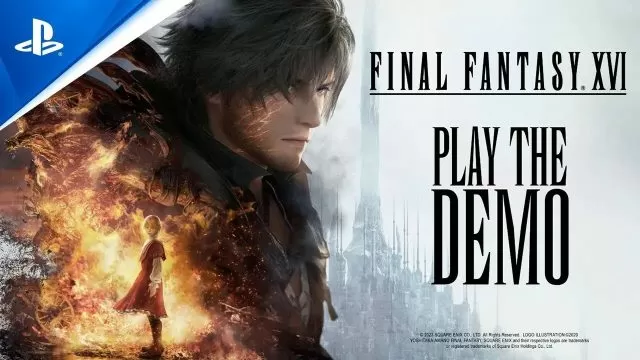
Final Fantasy XVI Demo Save File Not Showing
It has been a consensus among fans and critics that the FF16 demo is a masterful example of videogame promotion. The demo was an excellent experience. And the best part is that anyone who buys the full game can continue the story where they left off in the demo. That’s because the demo is the opening sequence of the game. However, despite Square Enix promising that you can boot up the FFXVI demo save file and continue your adventure, some players are having issues with this.
“I had to start over again. Does anyone else have the same issue?” asks Reddit user Saud_89. It appears that for some players, the Final Fantasy XVI Demo save file is not working. If you are having the same issue, here’s the probable reason behind it. Namely, the account region on which you’ve played the demo needs to be the same region where you buy the game. Some players try to game the system by using the New Zealand accounts. This will allow them to play the game early. However, this will also mess up their demo save file.
Hence, the save data will not transfer if you’ve bought the game on another account and tried playing on your main account. Other players report issues with physical copies of the game. Apparently, some FF16 physical copies will not recognize save files from the demo. If we learn about any potential workarounds, we will make sure to update the article.

