Pokemon GO Tags Disappeared, Gone Missing Bug Fix 2023
In our Pokemon GO Tags Disappeared, Gone Missing Bug Fix 2023 guide, we are going to explain how to fix the bug where your tags just straight-up disappear. It’s a fairly common bug, so don’t worry, you’re not the only one that the glitch has hit. And it’s not exactly game-breaking, it just makes everything a little more frustrating. Fortunately, there is a fairly simple fix that usually restores your tags. Here’s what you need to do.
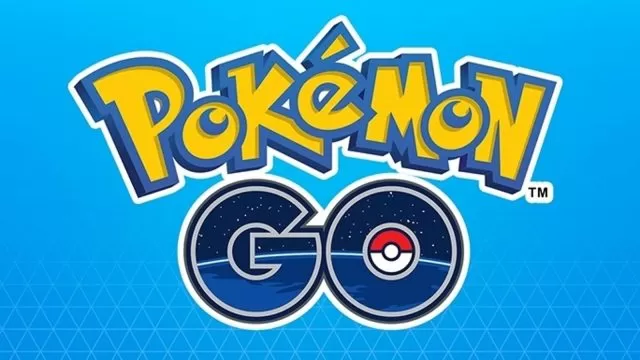
How to Fix Pokemon GO Tags Gone Missing Bug
So, your Pokemon GO tags have disappeared, aka gone missing, and you want to know how to fix this bug. Well, the only solution we know of is force-closing the app and then turning it on again. By that, I mean it’s not enough to just exit the game. Go into Settings, and then into Apps. Find Pokemon GO in the list, tap it, and then hit Force Stop in the lower right corner. That’s how it works on Android. On iOS, swipe up on the home screen, scroll through the apps until you find Pokemon GO, then swipe up on it. After you’ve done all of that, go back into the game and check whether the tags are back.
Another potential fix for your disappeared Pokemon GO tags is to wait for them to stop being gone. What do I mean by that? Apparently, you should try and just stand on the map screen and just don’t move. Don’t do anything at all, in fact. Stay that way for about a minute or two, and then check whether the tags have loaded in. If they haven’t, well, you’re back to force-closing the app and hoping that the bug eventually fixes itself. Alternatively, you could also try doing a fresh reinstall of Pokemon GO. None of these are guaranteed to work, but they should after a few tries. That’s how other people fixed it. Heck. that’s how I fixed it. Hopefully, you will, too.

