Jedi Survivor Install Latest Patch to Proceed, Can't Get to Koboh
Star Wars Jedi Survivor’s “The game needs to download and install the latest patch in order to proceed” issue is something many players have encountered on the first day of launch. And unfortunately, it is a serious issue, as it prevents players from going to Koboh. If you are also suffering from the same problem on PC, PS5 or Xbox Series X/S, read on to learn what we know.
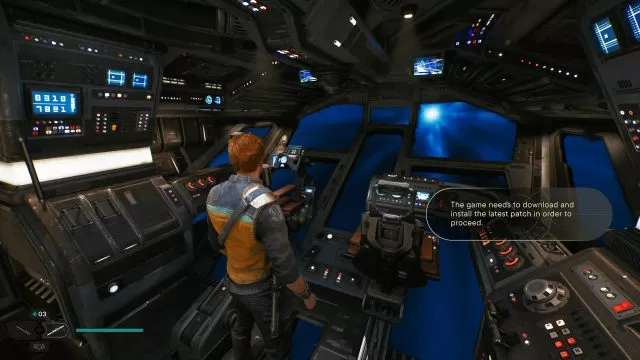
Star Wars Jedi Survivor Install the Latest Patch to Proceed, Can’t Get to Koboh Issue
If you can’t play beyond the intro scene because the game tells you that you need the latest patch, you’re probably wondering what’s happening. After all, the game has just launched, and you are absolutely sure that you’ve downloaded the game and all the updates 100%. “Hi, I just got the game on the PS5, and I’m still at the beginning where I’m on the Mantis trying to continue the quest, but it says the game needs to download and install the latest patch to continue,” says Reddit user Chelynn87. “But there’s nothing for me to update or download. I’ve tried, and I have no idea what to do. Please help.”
And he is just one of many players reporting the same SW Jedi Survivor “Install the Latest Patch” issue. At the time of writing, there seems to be no clear solution to this problem. Some players report that we will need to wait for the Day 1 patch in order to fix it. Other players report that the issue has fixed itself at some point but don’t know how.
“As I was typing this, a prompt appeared on my PS5 saying the game was installed,” wrote Reddit user Catkatcatkatcatkat. “Upon reloading the game, I’m finally able to proceed through the game. Not sure what triggered it. I think it just takes a bit of time before the game fully installs itself.” For now, that’s all the info we have about the “Star Wars Jedi Survivor Install the Latest Patch to Proceed” issue. If we stumble upon any other solution, we will make sure to update the article!


I downloaded it yesterday 10/15/2024… and it is fully loaded. I can’t proceed because of the patch. When are you guys going to fix it?
Your games are fine – They just haven’t downloaded completely (yet), pop into your downloads and check on its status, once complete you should be good to go!
Wrong.
I was just given the game for my birthday, we’re in the closing days of July and I just got this problem, this has to be a joke, multiple months since launch and this is a problem. Luckily my parents kept the receipt so I’ve managed to get hand on a different disc, fingers crossed I won’t have a repeation of this problem.
I tried everything and it still doesn’t work please someone help me on this
Please tell me there’s a slove to this problem
Still having the same problem on ps5 disc version I have uninstalled and reinstalled the game took 2 1/2 hours to install restarted the game snd still comes up with install the latest patch to proceed just wondering if the disc may be faulty please help
I am at the same stage, how long does it take to clear have sent ps5 in to rest mode so it can do any updates even though there are none available it is time RESPAWN did something about this ?
Is anyone still having this problem?? Bc we are and nothing has worked to fix it
Turn off your systems all the way then turn them back on after they fully powered off for 10-20s
Doesn’t work
Game was ready to play got to the part where I need to go to Kobuh and was getting this error on PS5. Found that the game has not fully downloaded and progress can be seen by going to the Home Screen > Press Start on the game > Information and will see Download Status
Hi did your ps5 eventually install? Just got the issue. Went and fixed my lightsaber to purple blade and played around with bd one but want to continue.
Really enjoying the story, but what a piece of sh**, an additional month of development time and you can’t get more than 45 minutes into the game before encountering game breaking bugs. FFS.
thank you you absolute gigachad
Hi I am on the ship trying to get to koboh and it I need to install the latest patch in order to proceed in the game how do I rix it am playing star wars jedi survivor there Is nothing to install can you help
Yeah you’re right I just had to wait till it was finished in the downloads and then it worked. Thanks man
same for me im on ps5 disc. Now its downloading something else. I unistalled some games to make room
You are right. I’m looking at it right now. 87.18/148.0 GB right now.
It says the same thing for me, did you just wait for it to finish or did you have start the download again
I can not get to koboh in star wars jedi survivor I need to install the latest patch but I have install everything what do I do please can you help
I have the same problem. I hope this is resolved soon.
Did you fix it and did you get the koboh how did you fix it