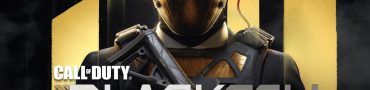Apex Legends 429 Error Code, Connection to the Matchmaking Server Failed
In our Apex Legends 429 Error Code, Connection to the Matchmaking Server Failed guide, we are going to give you a number of potential solutions to this problem. We’ll go from the simplest to the most complicated (or most annoying, if you prefer). Without further ado, let’s begin.

Apex Legends Code 429, Connection to the Matchmaking Server Failed
There are several different fixes you can try for error code 429 in Apex Legends, aka “Connection to the Matchmaking Server Failed.” The first thing you should do, though, is check whether the servers are down. You can do so either on the official EA Help Twitter account or the unofficial Apex Status account. If everything is running properly on their end, then you should check whether you have the latest version of the game downloaded and installed. Next, exit the game completely and shut the app down, then restart it and see whether it works now. PC players should also consider restarting the launcher, too. If that doesn’t work, restart your device (be it PC or console).
Another potential fix for the “Connection to the Matchmaking Server Failed” Apex Legends error code 429 is restarting your modem / router. Turn it off, wait for a couple of minutes, then turn it back on and try playing the game when the network comes back. If you get no results, then playing on a different network my do the trick (assuming you have access to another network, of course). Flushing your DNS might also work. Because I know kids read our guides, I won’t go into detail on how to do this, lest they mess up their device. If you know how to flush your DNS, then do it. If everything we’ve named fails, contact EA Help. And if you are aware of other fixes that we haven’t mentioned, let us know in the comments.