Fix Vanguard User Mode Service Not Closing
If you are experiencing lag and stuttering while playing Valorant, it may be caused by a process called Vanguard user mode service consuming more CPU resources than necessary. Luckily, in our Valorant Vanguard User Mode Service Not Closing guide we’ll share with you several approaches you can take to solve this frustrating issue.
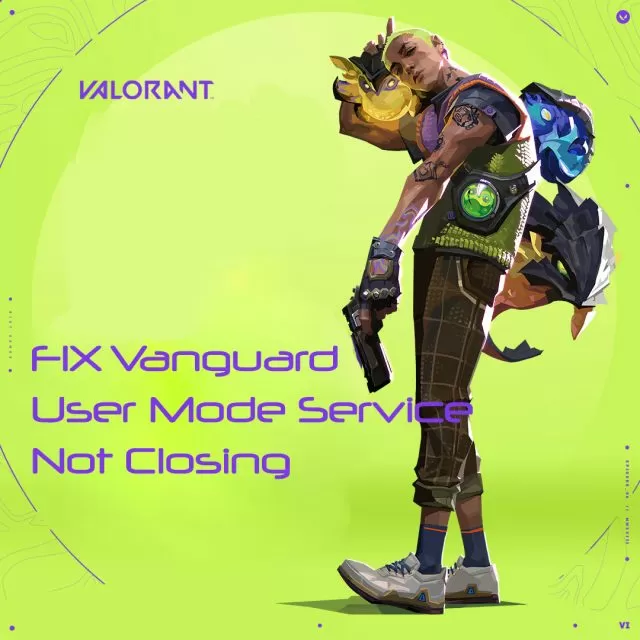
Fix Vanguard User Mode Service Not Closing
Numerous players have encountered unexpected drops in performance after installing a new anti-cheat update for Valorant. As previously mentioned, the primary cause of this issue is the Valorant Vanguard user mode service using an excessive amount of CPU. The issue becomes more severe as players become aware that the Vanguard user mode service fails to close. If you are one of these players, the following list provides some solutions to your problem:
- Open the Task Manager, look for the “Vanguard user-mode service” process, right click on it and select End Task
- If the force stop is not working you’ll have to reinstall Riot Vanguard. Press the Windows key and type Add or remove programs. In the list of Apps and features scroll down until you come across Riot Vanguard. click on it and choose Uninstall, then confirm your choice. After this step Riot Vanguard will be uninstalled.
Before you start uninstalling Vanguard make sure that some other background programs, like Discord, are not increasing CPU usage. You could attempt to resolve this issue by shutting down any extraneous background programs and observing whether the problem persists. If the previous suggestions do not succeed, it may be worthwhile to update the operating system and graphics drivers, even though this may not be a typical solution.

