Fix Ballstortilla Bounty GTA 5, Lester's Spam Messages
With the latest update to GTA Online, players have started receiving a very troubling in-game message. Namely, the “Ballstortilla survived the -99999999 bounty you placed on them”. This is usually accompanied by Lester calling with the same spam message. Naturally, this is very troubling for players that get this, as they are scared that they are going to lose money – even though they obviously didn’t put a bounty on anyone. A similar thing happened a few months back, with the message being “Ballstorture – your bounty of $-999999999 failed”. So what is the cause of this and is there a way to fix the Ballstortilla Bounty in GTA 5 and avoid getting Lester’s Spam Messages? Here’s everything you need to know about how to do this.
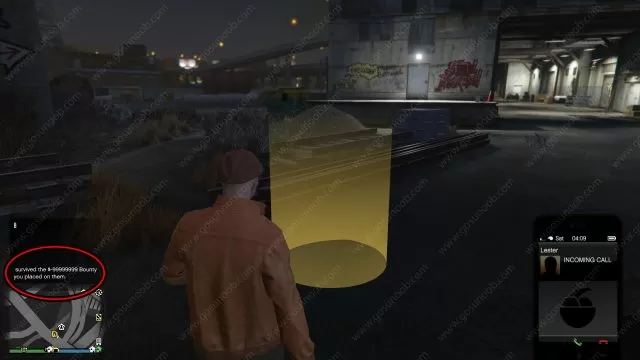
How to Fix Ballstortilla Bounty in GTA 5 and Remove Lester’s Spam Messages
This Ballstortilla GTA negative bounty is a PC-only problem, so if you are playing on the PS – you should be safe. This is especially irritating as you can get it during a firefight, and the game is going to block your other actions when you get this call. The official explanation from Rockstar clarifies that this isn’t a hack or an exploit and that your account is perfectly safe, and that this is the result of someone messing around and trolling other players. It doesn’t affect your money or stats, and you can’t get banned for it.
Now, as for how to fix this. You can’t get rid of Lester by going to your phone contact favorites and taking Lester off from here. What you can do is to go into your Pause Menu -> Settings -> Notifications and set your Message Frequency to 1 Hour. This won’t get rid of the problem entirely, but it will limit it to happening only once per hour. Hopefully, Rockstar are going to fix this problem soon, and you won’t need to rely on this workaround for too long. To help Rockstar deal with this ASAP, you can report this here.

