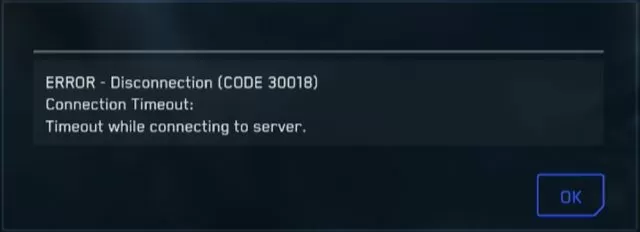Fix Star Citizen Error 30009
Not sure how to fix Star Citizen Error 30009? You’re not alone. More than a decade has passed since the development of Star Citizen started, and the game still doesn’t have a release date. That’s primarily due to a colossal feature creep issue but also partially due to many bugs and errors. In this guide, we explain what is Star Citizen Error Code 30009 (or 30018) and explore if it can be fixed.

How to Fix Star Citizen Error Code 30009 or 30018
Thirteen years have passed since the initial pre-production of Star Citizen started and eleven years since the successful Kickstarter campaign. And yet, the game still doesn’t have a precise release date, despite over US$500 million of crowdfunded revenue. However, some snippets of the game have been available since 2015 via the “Persistent Universe” module, played by an army of fans who are impatient to wait for the full release. Given that this is not a stable release, numerous bugs and glitches are plaguing the experience. One such issue is Star Citizen Error Code 30009/30018.
This problem occurs when players are trying to log in to the game. In most cases, Star Citizen Error 30009 happens after players try to renter the game following logging out or crashing while inside a ship or in a no-fly zone. Hence, the official developer’s recommendation is to try to avoid logging out “in a ship’s bed to limit the chances of this occurring”. If the error happens to you, in most cases, it will disappear on itself after enough time has passed. Thus, simply leave the game an hour or two, and try to log back in later.
Alternatively, if you are playing with a friend who’s still in the game, ask them to destroy your ship if your ship is still present in the game. Another method, as presented by the developers, is to “enter Arena Commander with the ship that you previously logged out in.” Developers explain that using the ship in this mode “may help correct the issue on the PU.” For now, that’s all we can say about Star Citizen Error Code 30009. Nonetheless, we will make sure to update the article if we stumble upon more solutions.