How to use Chat in Sons of the Forest, Use Walkie-Talkie
Not sure how to use voice chat in Sons of the Forest? The sequel to the excellent survival horror The Forest is finally here. And while it is quite exciting to play it solo, Sons of the Forest is best experienced as a co-op game.
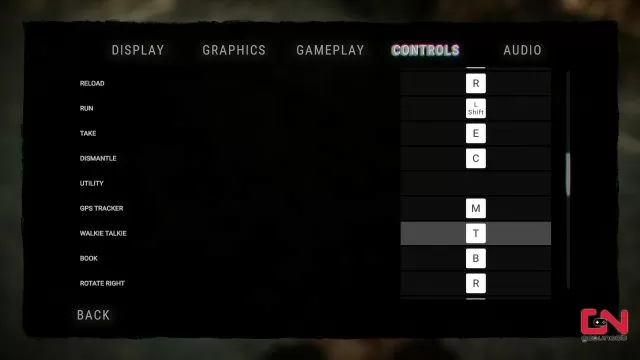
How to use Chat in Sons of the Forest
Sons of the Forest allows multiplayer for up to 8 players in the form of co-op. And in order to communicate with your friends or other random players, you will need to use the chat. The game supports in-game voice chat. However, regarding voice chat, Sons of the Forest only supports push-to-talk via your Walkie-Talkie. You will not be able to talk non-stop with other players, as you won’t be able to hold your Walkie-Talkie in your hand non-stop. You’ll need to use other gear, such as your lighter, GPS, tools, and other devices.
If you want continuous communication with all players, you’ll need to use third-party apps, such as Discord or TeamSpeak. When it comes to proximity chat, to the best of our knowledge, the game doesn’t have this feature as well. Nevertheless, it is still an early-access game, and thus, it might be added later to the game.
Where to Find Walkie-Talkie in Sons of the Forest
Luckily, a Walkie-Talkie is not an item you’ll need to look for around. To use your Walkie-Talkie voice chat, all you have to do is to press “T” and start talking into your mic. However, keep in mind that if you play solo, this item will not appear when you press “T”. Don’t let that confuse you; the item is simply not there as you don’t need it. While you are talking on the Walkie-Talkie, you won’t be able to hear other people talking, so be careful how you use it in order to communicate clearly.

