Steam Can't Add To Cart Error Explained
In our Steam Can’t Add To Cart Error Explained guide, we are going to explain how you can work around the “Sorry, we couldn’t add your item to your shopping cart” issue. There is a way to complete the purchase that doesn’t run the risk of getting a ban for trying to purchase the same thing several times in a row. Plus, it’s relatively elegant, which is always a bonus. Let’s dive in!
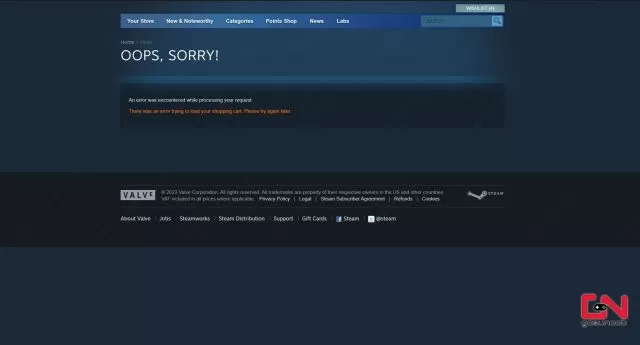
Can’t Add Item to Shopping Cart Steam Error Explained
The “Sorry, we couldn’t add your item to your shopping cart” Steam error is a problem you most commonly encounter when there’s a rush to buy a certain game. At time of writing, it’s happening to Sons of the Forest, which people can’t add to their cart. And even if they do manage to get that far, they get stuck during the checkout process. On the bright side, this error is not caused by anything on your end. Well, most likely not; it could be do to a spotty internet connection or the like. However, if it happens at launch, then the cause is a hundred percent Steam getting overwhelmed by the amount of traffic.
Now, there is a solution to the “Sorry, we couldn’t add your item to your shopping cart” Steam error. It most certainly not to keep trying to buy it via the Steam client. If you do, then you might get hit with a ban, because the service will think you’re a bot and stamp that behavior right down. Instead, log into Steam using your browser. Then, when you hit the wall of “can’t add item,” keep refreshing the page until it lets you click the “Purchase for myself” option. Doing so should let you finally complete the purchase. Even if the cart says $0.00, go for it. Apparently, it will still work by some miracle. I wish you the best of luck no matter which game you’re trying to buy, be it Sons of the Forest or any other.

