Deliver Us Mars Frame Drops, Stuttering Fix
If you want a fix for the frame drops and stuttering in Deliver Us Mars, you’ve come to the right place. These issues have been plaguing a lot of players in a game that otherwise runs really well and looks pretty good. Fortunately, there are solutions to these problems, as we’re about to discuss. Here’s what you need to do.

How to Fix Deliver Us Mars Frame Drops and Stuttering
There are two ways that we know of to fix stuttering and frame drops in Deliver Us Mars. The first one is to switch your renderer from DX12 to DX11. To do that, go into Options, then into Display. Scroll down until you get to the Renderer option. From there, change it to DX11. That seems to fix the problem without much hassle. At least, it did for us. However, if you want to stick with DX12, you can do that and still get rid of the stuttering. All you have to do is turn off both Ray Tracing Shadows and Ray Tracing Reflections in the visual settings. Doing so pretty much hammers the FPS into place.
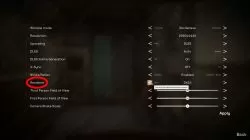
And there you have it, that’s how you can fix the frame drops and stuttering in Deliver Us Mars. If you know of any other methods to work around these issues, let us know in the comments below. And in case you’re worried that turning Ray Tracing Reflections and Ray Tracing Shadows is going to have any effect on your visual experience, it won’t. We played around with these settings and honestly couldn’t notice a difference. All these options do is sap resources for no good reason. I mean, I’m sure some of you nitpickers are going to be mad at me for saying so and will insist that Ray Tracing Reflections and Shadows are super-important and whatnot. Problem is, I’m right and they’re wrong, so there.


Solid post. Both worked for me