Pokemon Scarlet and Violet Auto Battles Not Working Explained
There are some Trainers experiencing problems with Auto Battles not working in Pokemon Scarlet and Violet. There are actually several possible causes for this, and we’re going to explain them to the best of our abilities. We are also going to tell you how to fix the problem, if it’s at all possible. Here we go.
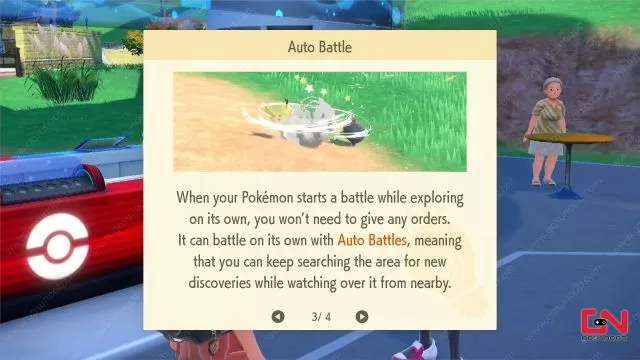
Auto Battles Not Working in Pokemon Scarlet and Violet Explained
There are a few reasons as to why the Auto Battles are not working for you in Pokemon Scarlet and Violet. The first one is that you might have been pressing the wrong button. See, there are technically two ways that you can release a Pokemon to walk around with you. The first one is with Zr, aka the right trigger or R2. If you press that, the Pokemon is just going to walk with you and do nothing. However, if you press R, aka the right shoulder button or R1, then it will engage in Auto Battles and do other stuff. So, that might be the cause of your woes. If not, well, there are other potential solutions.
Another reason why the Auto Battles are not working in Pokemon Scarlet and Violet is that you’re trying to use a Pokemon that’s too high a level compared to how many badges you have. I don’t know what the ratio is exactly. However, I do know that high-level Pokemon will refuse to follow your commands if you don’t have enough badges. It doesn’t matter if you’ve obtained them via a trade or transfer or caught them in the game. That is the second cause that could be causing you headaches. Use another Pokemon until you earn more badges. Last, but not least, you might have encountered some sort of bug. If that’s the case, then I unfortunately don’t know how to help you.

