Fix Detrick Geilenkirchen Connection Failed Warzone 2 & MW2
You might need to know how to fix the Detrick Geilenkirchen Connection Failed error in Warzone 2 and MW2 regardless of which platform you’re playing on. It can strike any which one of you. Fortunately, this is largely a connection problem, which means that you should be able to resolve the issue with relative ease. Or, at the very least, work around it until the developers patch it out. Here are some things you should try.
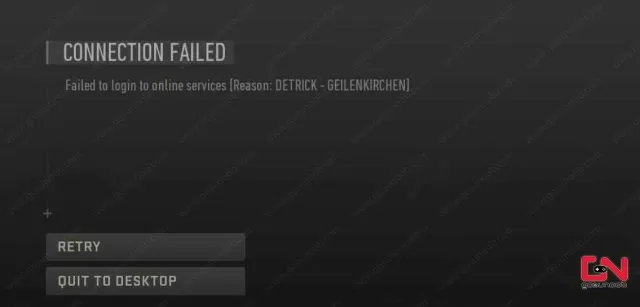
How to Fix Warzone 2 & MW2 Detrick Geilenkirchen Connection Failed Error
To fix the Detrick Geilenkirchen Connection Failed error in Warzone 2 and MW2, there are several things you can try. The one that seems to work most consistently is to switch the source of internet you’re using. By that, I mean using anything but WiFi, apparently. If you have the chance to use Ethernet, change to that. If not, then even using your mobile device as a hotspot and connecting to that instead of your WiFi usually takes care of the problem. Another thing you need to do is allow both Battle.net and the Battle.net launcher to your firewall whitelist, so that they can do their jobs properly. This is especially true for Warzone 2.
Another way to fix the Warzone 2 and MW2 Detrick Geilenkirchen Connection Failed error is to clear your cache. On consoles, this basically means doing a hard reset. Turn the console off, unplug it from the socket, and wait a couple of minutes. Then, plug it back in, turn it on, and try to play again. See what happens. Also, consider doing the same to your router. Last, but not least, don’t use a VPN. That can cause the issue to pop up as well. Those are all of the potential fixes that we know of. If you know of any other options, let us know in the comments below. Be sure to report the error to Activision Support, so that they know how widespread the issue is.


ive tried everything but nothing worked, till now i still cant play it any help please?