Enable 120Hz in Warzone 2 on PS5, How to Unlock 120 FPS
Not sure how to enable 120Hz in Warzone 2 on the PS5? Does Warzone 2 support 120 FPS on the PlayStation 5? The long-awaited sequel to the popular Call of Duty battle royale experience is finally here. Developed in a brand new IW engine, the game comes with all the modern tech you would expect from a game in 2022. And when it comes to current-gen consoles, an option to play in 120 FPS has almost become a standard. In our guide, we explain how to unlock 120Hz in Call of Duty: Warzone 2.
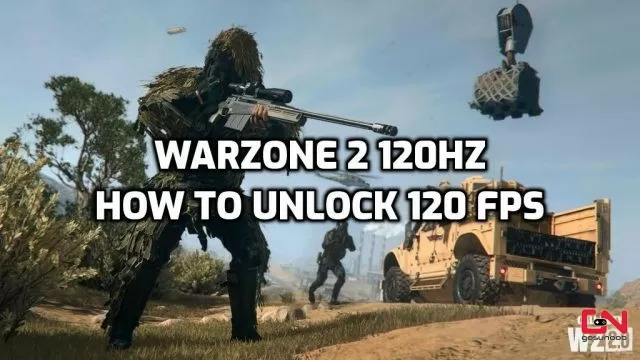
How to Unlock 120Hz in Warzone 2 on the PS5
Just like Modern Warfare 2, given that they share the same engine and are launched from the same client, Warzone 2 doesn’t have a direct option to turn off and on 120 FPS. However, while this is not natively supported in-game, that doesn’t mean that it is not supported on a system level. In fact, you will be able to run Warzone 2 1440p/120 with native VRR support on the PlayStation 5. Of course, if you own an adequate TV which supports all these features.
So, in order to play Warzone 2 at 120 FPS on the PS5, you will need to enable 120Hz mode in the PlayStation 5 settings. This can be done by turning on Performance Mode. If you own a PS5, you have probably done this quite a few times, and are well aware of how to do it. However, just in case you are not familiar with it, here’s what you need to do:
- From the PS5 home screen, open the Settings menu.
- Head to Saved Data and Game/App Settings.
- Open “Game Presets”.
- Select “Performance Mode or Resolution Mode”.
- Choose Performance Mode.
And that’s it! You’ve now activated 120 FPS support for Warzone 2! Start the game and you will immediately see the difference. Your game will run much smoother with a negligible loss of visual fidelity. With that said, your “how to enable 120Hz in Warzone 2” guide is completed!
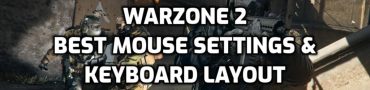

no, warzone 2 run at max 90 fps on ps5 is not compatible 120 fps yet, a lot of drop fps and not stable. at the moment warzone 2 is unplayable on ps5. thanks
Hi, I’m having a problem with the 120fps. I’m on ps5 and for mw2019 it’s running on 120fps, but for mw2 warzone and multi, it stays at 60fps.. If you have some idea I’ll be glad to hear them cause it drives me crazy haha. Thx