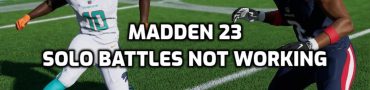Overwatch 2 Crosshair, How to Change & Best Settings
If you want to know how to change the Overwatch 2 crosshair and the best settings, you’ve come to the right place. The game features a ton of different settings to optimize your reticle. That can lead to a little bit of overload. Once you even figure out where the settings are in the first place. We’ll cover all of those points in this guide, so let’s find out how to change your reticle in Overwatch 2 and how to set it up.

How to Change Crosshair in Overwatch 2
To change your crosshair or reticle in Overwatch 2, all you need to do is go into the settings before hopping into a match. Move over to the Controls tab. Under the General subsection, scroll all the way down until you find the option called Reticle. There, under Advanced, you’ll find a very meaty menu for customizing your crosshair. There are many, many options you can play around with until you make your perfect reticle. They even let you create separate crosshairs for different heroes by using the Change Hero option in the tab after Controls. This is useful because different characters work better with different aiming “options.” That brings us to our next section.
Overwatch 2 Best Crosshair Settings
The best crosshair or reticle settings in Overwatch 2 will depend on your preferences and which heroes you like to main. Different strokes for different folks, as it were. In the list below, we will give you some suggestions for several types of reticle. Feel free to share your own preferences in the comments.
- Dot reticle
- Show accuracy – OFF
- Thickness – 1
- Crosshair Length – 0
- Center Gap – 0
- Opacity – 100%
- Outline Opacity – 100%
- Dot Size – 10
- Dot Opacity – 100%
- Scale with Resolution – ON
- Circle reticle (technically circle and dot)
- Show accuracy – OFF
- Thickness – 1
- Crosshair Length – 0
- Center Gap – 50
- Opacity – 100%
- Outline Opacity – 100%
- Dot Size – 6 (1 or 2 for no dot)
- Dot Opacity – 100% (0% for no dot)
- Scale with Resolution – ON
- Crosshairs 1
- Show accuracy – OFF
- Thickness – 2
- Crosshair Length – 7
- Center Gap – 15
- Opacity – 100%
- Outline Opacity – 100%
- Dot Size – 2
- Dot Opacity – 0%
- Scale with Resolution – ON
- Crosshairs 2
- Show accuracy – OFF
- Thickness – 2
- Crosshair Length – 7
- Center Gap – 30
- Opacity – 100%
- Outline Opacity – 100%
- Dot Size – 6
- Dot Opacity – 100%
- Scale with Resolution – ON