How to Find NBA 2K23 Face Scan on App Store
NBA 2K23 continues with the tradition of having a Face Scan app that you can use to scan and then import your likeness onto a player in the game. For many players, this is a very important feature that makes them feel like they are truly a part of the game. To be able to use it, you will first need to download and install an app on your mobile device. For Android users, this is a pretty simple thing to do, since they can easily find it on Google Play without too much hassle. iOS devices, on the other hand, are a bit more complicated. So if you are having trouble with this, we are going to show you how to find the NBA 2K23 Face Scan app on the App Store.
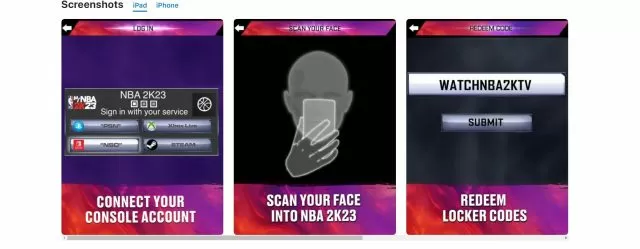
Where to Find the NBA 2K23 Face Scan App on App Store
First, take out your iOS device. Next, go to the App Store. From there, look for any 2K game. Once you have found a 2K game, click the developer. This will then take you to a separate webpage where you can see all of the iOS-related apps this developer has on the App Store, including iPad, iPhone, Apple TV, and Mac apps. From there, you can then see the app that you are looking for – the MyNBA2K23.
Depending on your device, download the appropriate version of the app – either for the iPad or the iPhone. All that’s left is to install it and connect it with your account. However, you should also be aware that, as of the time of writing this guide, there are still issues with the Face App. We have more info concerning it in our NBA 2K23 Face Scan Not Working guide.

