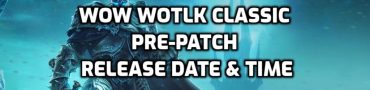FFXIV Dive Underwater & Swim
Final Fantasy XIV is an absolutely huge game, and it has only gotten bigger and bigger with every new content update. Recently, the FFXIV Island Sanctuary was added to the game. This tropical paradise is a true wonder to explore. But, to get to every part of it, you will need to dive underwater and swim there. Since FF14 is filled with various systems and control schemes, it can be difficult to keep track of it all. In this guide, we are going to show you how to dive underwater and swim in FFXIV, so that experience the Island Sanctuary in its entirety.

How to Dive & Swim Underwater in FFXIV
There aren’t many swimming sections in the game, so it’s very understandable if you have forgotten the exact commands to do it. Additionally, the Island Sanctuary tutorial doesn’t really cover this, and some resources can only be found underwater, requiring you to dive in to get them. Once you are swimming in the water, you need to press the following command, depending on which platform you are playing Final Fantasy 14 on:
- PC – press Ctrl and Spacebar at the same time to dive underwater.
- PlayStation 4 and PlayStation 5 – Press the Circle button to dive underwater.
- If you are using an Xbox controller on the PC – press the B button to dive underwater.
Once you dive down, you can then collect many of the resources that are available in the depths around the Island Sanctuary. These include Island Clams, Island Squid, Islefish, Island Laver, Island Coral, Island Jellyfish, and more. And if you have a flying mount, you can save yourself some time and simply fly straight into the water to dive right in. You don’t need any special commands to get back up – just swim back to the surface and you will exit the water.