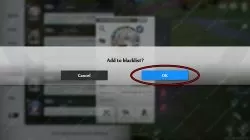Hide Chat Box and Block Spammers in Tower of Fantasy
Tower of Fantasy is finally fully released. Fans have long been waiting for this MMORPG to come out, and they are flocking to the game in huge numbers. Unfortunately, with such a huge influx of players, this also brings problems such as chats being filled with players that you really don’t want to interact with – such as aggressive spammers. So, how to hide the chat box and block spammers in Tower of Fantasy? Read on to find out.
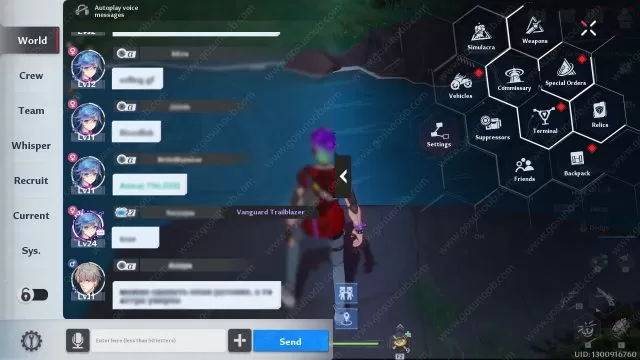
How to Hide Chat Box in Tower of Fantasy
The mini-chat is located in the lower-left corner of the screen, and it is turned on by default. There are several chat channels, and you can disable (and re-enable at any time) the ones that you don’t want by going into Chat Settings. To hide it altogether, go into the chat box by pressing ALT and hovering over the chat icon with your mouse. Then, press ESC and you will hide the chat box.
How to Block Spammers in Tower of Fantasy
Of course, you may not necessarily want to hide the Chat Box entirely or to disable entire Chat Channels altogether. Sometimes, all you want to do is to block an especially aggressive or boring spammer. To do this, head on over to the chat and open it. In here, you will see the pictures and names of players that are sending messages in the chat. To get rid of them, click on the picture of the player that you want to block. You will get the options to report or blacklist them. If you do not want for them to be able to contact you anymore, select the Blacklist option. You will then get a notification that asks you whether or not you want to add that player to your blacklist. Select “Ok” and you will have successfully blocked that spammer.