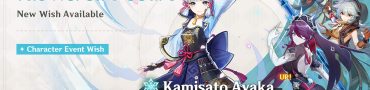Vanguard Dev Error 6032 Fix
Knowing how to fix the COD Vanguard dev error 6032 can be advantageous, since it crops up every so often. It mostly seems to appear on Xbox, but it doesn’t seem like any platform is safe. That’s why we’ve decided to write this guide, in which we’ll give you a few methods to fix Vanguard error 6032. Hopefully, the developers will eventually be able to patch it out.

How to Fix COD Vanguard Dev Error 6032
To fix the COD Vanguard dev error 6032, there are a number of things that you can try. The first thing to do is make sure that everything is up to date. If you’re playing on a console, check whether you have the latest software for your platform downloaded and installed. Same goes for the game itself. Those of you playing on PC, make certain that you have all the latest updates for your graphics driver, your OS, Battle.net, and COD Vanguard. Any of these not being up-to-date can cause problems, including error 6032.
If you have all the latest updates but the error is still appearing, it’s time to get more drastic. One thing that works the majority of the time on Xbox is to exit the game, clean out all the reserved space, then go back into Vanguard. The problem is that this is a temporary fix and doesn’t always work. The one COD Vanguard dev error 6032 fix that seems to work the best is to completely uninstall the game and fully redownload and reinstall it. If you had it on an external hard drive before, install on your internal HD instead. That should get rid of the problem.
There are other potential fixes for dev error 6032, such as disabling your antivirus programs, as well as any overlays and the Xbox Game Bar, and setting the game’s priority to Normal in the Task Bar. However, the reinstallation route seems to be a universal fix for all platforms at the time of writing. If you have any other fixes that work for you, let us know in the comments below.