How to Fix Elden Ring Low FPS & Improve Performance
Elden Ring has finally arrived and it comes with the bizarre and grotesque, yet gorgeous world waiting for us to explore it. The visual beauty of Elden Ring showcases FromSoftware’s technical capabilities and it will definitely put our PCs to the test. If you would like to experience Elden Ring in its full glory, but low FPS and performance issues are troubling you, here’s how to boost FPS and improve performance in Elden Ring.
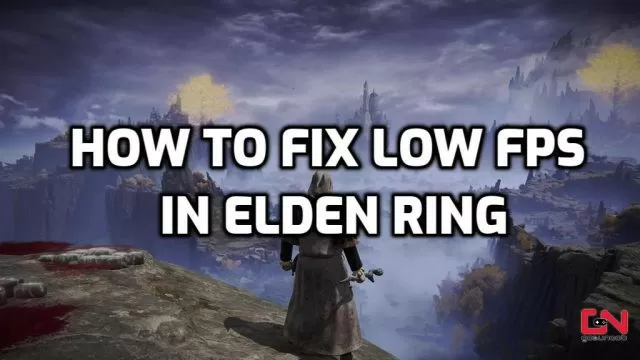
How to Boost FPS in Elden Ring and Improve Performance
Before we get into details about how to fix the low FPS issue in Elden Ring, the first thing you need to do is to make sure that your PC can handle the game. FromSoftware has finally revealed Elden Ring PC system requirements, which you can see below. Set your expectations based on your gaming gear and check if it meets the requirements.
Minimum system requirements:
- OS: Windows 10
- Processor: INTEL CORE I5-8400 or AMD RYZEN 3 3300X
- Memory: 12 GB RAM
- Graphics: NVIDIA GEFORCE GTX 1060 3 GB or AMD RADEON RX 580 4 GB
Recommended system requirements:
- OS: Windows 10/11
- Processor: INTEL CORE I7-8700K or AMD RYZEN 5 3600X
- Memory: 16 GB RAM
- Graphics: NVIDIA GEFORCE GTX 1070 8 GB or AMD RADEON RX VEGA 56 8 GB
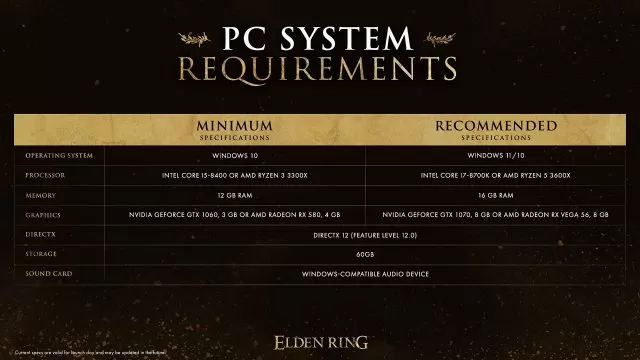
The second thing you need to do is to check if your GPU drivers are up to date. Outdated drivers might cause low FPS and other performance issues in games. You can look for the latest drivers either via your GPU software or alternatively, you can download them from the links below:
Another thing you should do is to turn off as many background applications as you can when playing Elden Ring. Numerous apps are known to cause low FPS, stuttering, frame drops, and other performance issues. That’s especially the case with PC optimisation apps, fan controls apps, etc. Leave only necessary apps, turn off others, and see if it will improve performance.
Elden Ring Best Settings for High FPS & Performance
Now when we’ve dealt with most external factors that can cause low FPS and performance issues, let’s see what we can do with Elden Ring settings. Our best advice is to experiment based on your gear and find a sweet spot where you can fix Elden Ring’s low FPS issues while making the game still look good. Based on our experience if you want to boost low FPS in Elden Ring while maintaining the visual fidelity, these are the best settings:
- Texture Quality – Maximum
- Antialiasing Quality – High
- SSAO – Low
- Depth of Field – Medium
- Motion Blur – Off
- Shadow Quality – Maximum
- Lighting Quality – Low
- Effects Quality – Medium
- Volumetric Quality – Low
- Reflection Quality – Medium
- Water Surface Quality – Medium
- Shadow Quality – Medium
- Global Illumination Quality – High
- Grass Quality – Medium
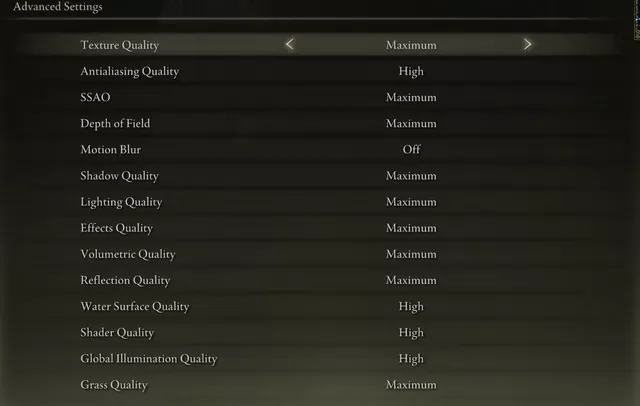
Of course, nothing here is set in stone, and much of it still depends on your gaming gear. If you are still experiencing low FPS in Elden Ring even with these settings, you’ll need to make some further compromises. Try lowering texture and shadow quality, and see where it goes from there. With that said, our “How to Fix Elden Ring Low FPS & Improve Performance” guide is complete.
Very early in your exploration of Elden Ring world you will find out that you need to prepare your character for different tasks. You'll need to learn how to use Ashes of War, how to two-hand weapons, or use magic spells during the course of your adventures. Many secrets are also waiting for you, such as, a hostile NPC Sellen that doesn't let you see her shop, an invisible man in a bush, or a huge turtle with a bell that lets you duplicate some very important items.


After restarting the Steam several times, the game worked finally without stuttering
i have de spacs but it dont work