Threat Sensor Halo Infinite
Halo Infinite Campaign is full of mechanics that you will need to understand and abilities that you will need to master if you want to beat the game. One of these is the Threat Sensor. This handy gadget allows you to not only see the exact locations of nearby enemies, but also removes their invisibility cloaking. The first time you will get it in Halo Infinite Campaign is shortly before you will face off against Chak ‘Lok. Since this Boss is fond of using Cloak to attack you while invisible, you will have to rely on your Threat Sensor to reveal it. To help you understand and master the use of this ability, our Threat Sensor Halo Infinite guide is here to tell you everything you need to know about it.
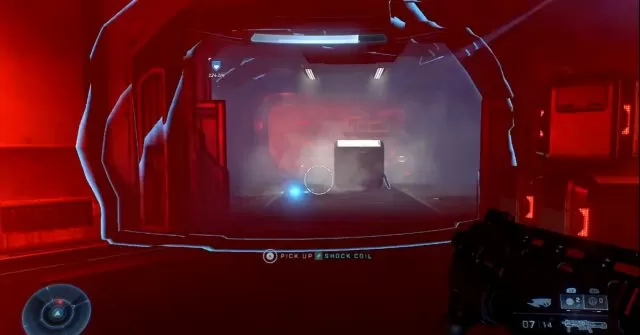
How to Use Threat Sensor Halo Infinite
The Threat Sensor is a device that you can throw on the ground, on walls, or enemies and it will then stick to these surfaces. It emits a pulse that scans and reveals nearby enemies, even if they are behind walls. It has a duration of about eight seconds and a cooldown of five seconds, though you can upgrade these effects by investing Spartan Cores into this ability.
To use the Threat Sensor, press the Right Bumper (RB) button on your Xbox, or Q if on the PC. These are the default commands for this ability. However, at the time of writing this, there seems to be an issue with this ability that is affecting some PC users. Namely, when they press Q, they will fire a Grappleshot instead of the Threat Sensor. If that is happening for you as well, the solution for this is to restart the game, and then restore default commands, press 1 and then 2 on the keyboard and it should work then.

