FFXIV Error 90006 Fix, Connection With the Server Was Lost
The fix for the FFXXIV Error 90006, which tells you that the connection with the server was lost is something you might need these days, considering that all sorts of errors have been popping up left and right. It’s been brutal. Fortunately, there are a few things you can do to try and fix Error 90006 in FF14; unfortunately, none of them are guaranteed to work. However, it’s worth a shot. So, let’s dive into our FFXIV Error 90006 Fix, Connection With the Server Was Lost guide.
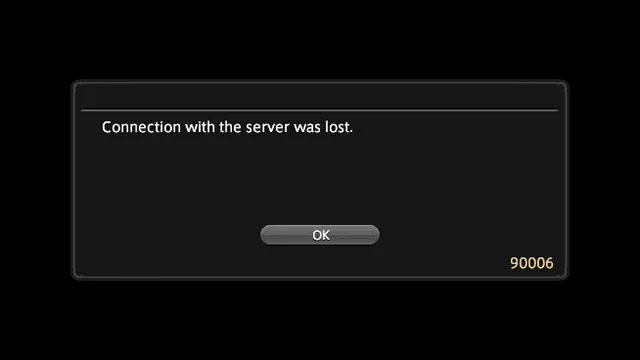
How to Fix Error 90006 FF14, Connection With the Server was Lost
To fix the FFXIV Error 90006 connection with the server was lost error, there are several things that you can try. Before we do, though, we have to make one thing clear. This is just one of many, many, many connection errors that have been plaguing players for a few days now. What I’m saying is, there’s no guarantee that you’ll be able to fix this yourself; you might have to wait for the developers to fix it all. With that said, here are a few things you can try.
First off, you should do all the basics – make sure that your connection is working, reboot your PC / console, restart your router, etc. You’ve probably done all of that, but it bears mentioning, just in case. Next, make sure that some other software or firewall isn’t interfering with the game. Also, to fix the FFXIV error 90006 – – Connection with the server was lost, make sure to add the game to the exception list of your antivirus or what have you, or just uninstall them completely.
One more thing you can try as a FF14 error 90006 fix is to run the game as administrator. Right-click the game’s .exe file and click Run as Administrator, see if it works. Those are all the fixes we know about. Let us know in the comments if you have any fixes of your own that you’d like to share. If none of them do, you’ll have to wait for the developers to fix the servers on their end. And, yes, we too are really frustrated with how often the error has been popping up lately.

