Donation Box ACNH - How to Get & Use Donation Box Animal Crossing 2.0
The Donation Box in Animal Crossing New Horizons 2.0 is a new item added in the new update. It allows other people to place Bells into the box, which you can then collect; plus, it shows you how many Bells are in it. In other words, it could be a very useful addition for the game’s internal economy. So, in our Donation Box ACNH – How to Get & Use Donation Box Animal Crossing 2.0 guide, we’ll show you how the whole new system works.
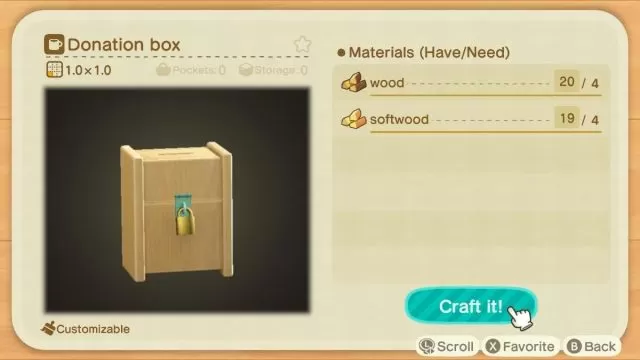
How to Get Donation Box Animal Crossing 2.0
To get the ACNH Donation Box in Animal Crossing New Horizons 2.0, the first step is to download the latest update, of course. Once that’s out of the way, visit the Nook Stop at your Resident Services building. Click on “Redeem Nook Miles” and head over to the DIY Recipes. All that’s left to do now is to scroll down until you find the Donation Box. Purchase the blueprint (it should cost you 800 Nook Miles), and then use the recipe from your inventory to learn how to make the box. Collect the four Wood and four Softwood, craft the donation box, and there you go! Now, why do you need this item in the first place? Well…
How to Use Donation Box in ACNH
To use the ACNH Donation Box in Animal Crossing New Horizons 2.0, you basically just need to put it in a place where other, visiting players will find it easily. See, the point of the Donation Box is that people can place Bells in it. In other words, you can use it for trading. Normally, when another person visits your island because, say, they need pears, they will usually leave some fruit or another token of appreciation behind. A barter system, if you will. With the Donation Box, now they can pay you with Bells instead. So, a player visiting your island that has nothing you need to barter with can just drop some Bells into the box and compensate you that way. It’s neat, yeah, but I can’t wait to see what kind of havoc it wreaks on the game’s economy.

