Ghost of Tsushima PS5 Upgrade
With the Director’s Cut of Ghost of Tsushima coming out soon on PlayStation 4 and PlayStation 5, people want to know how they can get an upgraded version of the game. After all, with more people finally able to get a PS5, they want to get the most out of their new rig. Don’t worry, the process is actually pretty simple. In our Ghost of Tsushima PS5 Upgrade guide, we’ll show you how to upgrade to the Director’s Cut on PlayStation 5, as well as how to transfer your save from the PS4.
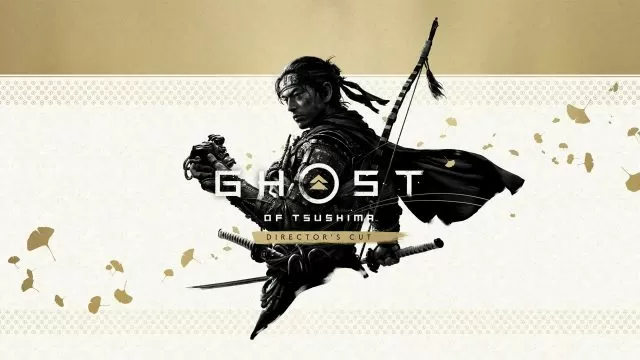
How to Upgrade to Ghost of Tsushima Director’s Cut on PS5
There’s only one way that you can upgrade to the PS5 version of Ghost of Tsushima Director’s Cut, and that’s through the PS5 store. If you own a regular copy of the game on PS4, you’ll be able to purchase the upgrade for $29.99, starting on August 20th. If, on the other hand, you own the Director’s Cut on PS4, the upgrade will cost you “only” $9.99.Of course, prices might vary depending on your region, so keep your eyes peeled. No, there is no way to get the upgrade for free, which I guess I can forgive due to the Iki Island expansion. You can read more about it in our How to Start Ghost of Tsushima Iki Island guide.
Ghost of Tsushima Upgrade from PS4 to PS5 – Import Game Save
There are two ways to import your Ghost of Tsushima game save when upgrading from PlayStation 4 to PlayStation 5. You either copy your save onto a USB disk and transfer it that way, or you can use the PS+ cloud. However you choose to do it, you can complete the whole process from the title screen. The best part is that, when you import your old save, all the trophies should unlock automatically, including Legends Mode trophies. The only one that might not pop immediately is A Moment in Time, which requires you to personalize a scene in Photo Mode. That takes, like, a second to complete. So, if you’ve gotten the Platinum on PS4, you pretty much get an instant Plat on PS5, too.

