Humankind Forcibly Disconnected - Multiplayer not Working Error Fix
The Humankind Multiplayer Not Working error that forcibly disconnects you from matches has been causing quite a bit of strife among the nascent player base. Pretty annoying stuff, considering that these grandiose strategy games often devolve into highly enjoyable chaos when played with friends. Fortunately, there are a few potential solutions to this problem that you can try out, as we’ll be discussing in our Humankind Forcibly Disconnected – Multiplayer not Working Error Fix guide.
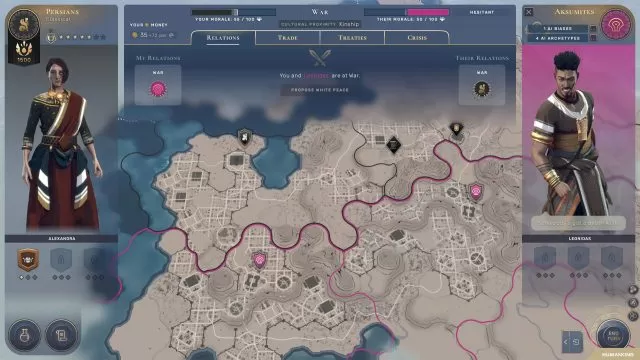
How to Fix Forcibly Disconnected Multiplayer Not Working Error in Humankind
To fix the Humankind multiplayer forcibly disconnected and not working error, there’s a specific set of steps that you can take that seems to work. It might not be super-reliable, but it’s something. So, first off, exit the game completely and then reload it. Once in the game, head straight for the multiplayer mode and try to host a match. Now for the really important part – while the session is loading, the screen will probably freeze. When that happens, do not, and I repeat, DO NOT click anything or press any buttons or do anything at all. Wait for the assets and everything else to load in before touching anything. If you do click before everything loads, you’ll have to start all over again. So, just be patient, and only start sending invites and the like once the session is fully there.
That, as far as we know, is the only semi-reliable way to fix the multiplayer not working error in Humankind when you get forcibly disconnected. Other than that, you can try the usual stuff: reinstalling the game, disabling the firewall, signing out and back into the Microsoft Store/Xbox app/Steam, using a different account, etc. However, odds are that those aren’t going to work, since they haven’t really worked for other people. Still, desperate times call for desperate measures, I guess. However, be sure to try the solution we’ve recommended in the previous paragraph first.


Look guys, this will sound crazy as all getout but if you lower your friend’s list down to 15 or less, the multiplayer function will allow you join sessions. Give it a shot and I promise you won’t regret it
And it did actually work… You’re a genius
This is not a fix. You just wanted to clickbait on top of the google results.